JUMP TO TOPIC
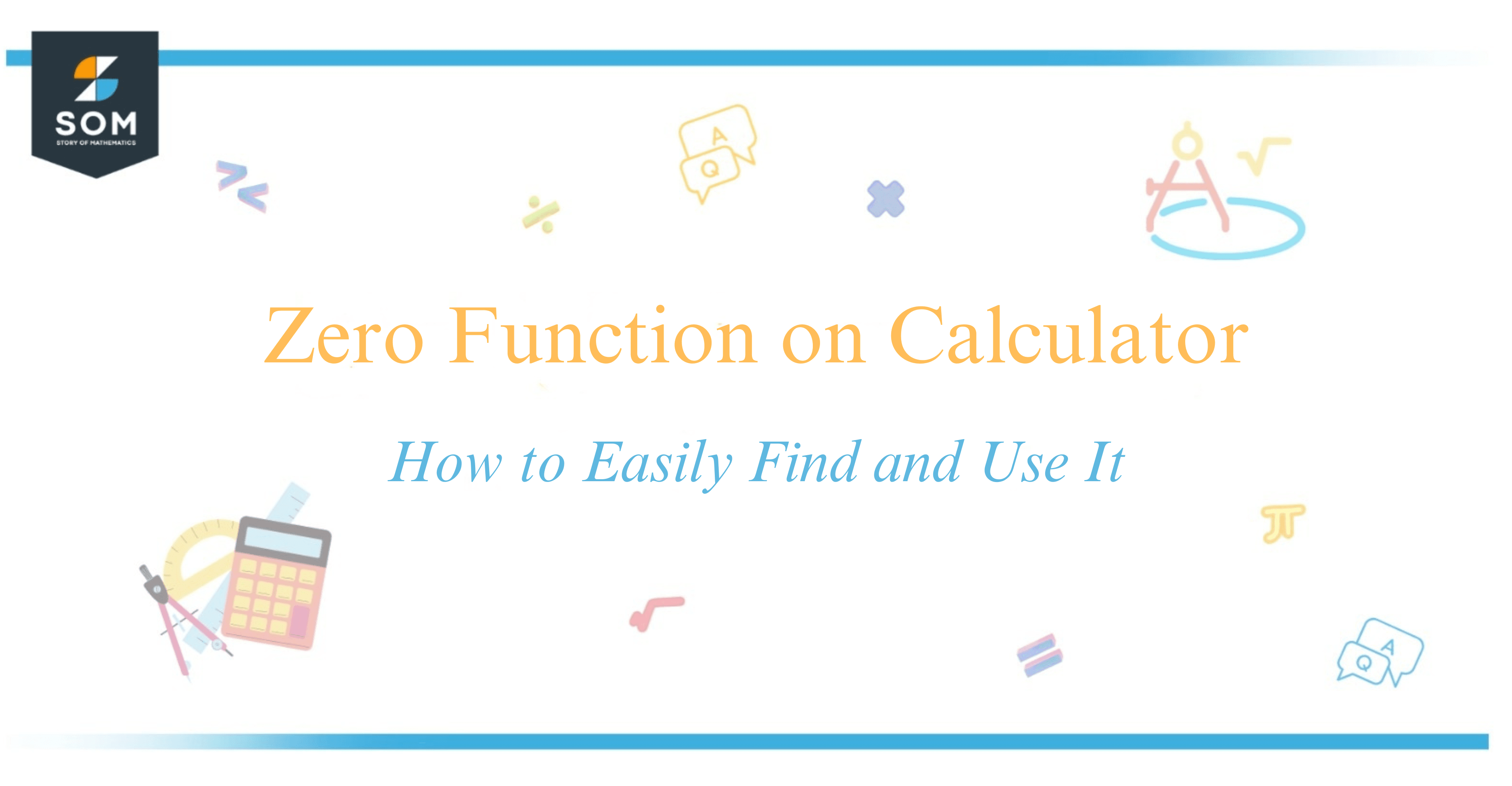
The zero function on a calculator allows me to find the values of ( x ) where the function ( f(x) ) equals zero, which are commonly known as the zeros or roots of the function.
When I input a function into a calculator, the algorithm evaluates it by solving the equation ( f(x) = 0 ). This process is integral to various fields of mathematics and science, as determining the points where a function crosses the x-axis helps in understanding the behavior of the graph and the nature of the function itself.
In practical terms, the zeros of functions like $x^3 + x^2 + 1$ can be complex to calculate manually, especially when dealing with higher-degree polynomials or transcendental functions.
That’s where calculators, whether graphing, scientific, or specialized software tools, become incredibly useful. They quickly and accurately provide the zeros, saving me time and ensuring precision.
Discovering the extensive capabilities of these zero functions on calculators can be a real game-changer in both my studies and professional work, sparking an eagerness to explore more complex equations.
Understanding the Zero Function
When I work with polynomial functions, I often encounter the term “zeros” or “zeroes”. These are the points where the function’s output is zero, which means they’re located at the intersection of the function and the x-axis on a plot.
The zeros are significant because they represent the roots of the function—the values of ( x ) that satisfy the equation ( f(x) = 0 ).

In algebra, finding the zeros can involve a variety of methods, especially with polynomial functions where the degree of the polynomial (the highest power of ( x )) dictates the maximum number of zeros it can have.
For instance, a quadratic function, given by the general formula $ax^2 + bx + c$, where ( a ), ( b ), and ( c ) are coefficients and $a \neq 0$, can have up to two real zeros. These can be found by factorizing, completing the square, or applying the quadratic formula $ \frac{-b \pm \sqrt{b^2-4ac}}{2a} $.
Calculators have significantly simplified the process of finding zeros—especially when dealing with higher-degree polynomials. To use a calculator to find the zeros of a function, I typically input the function’s equation and follow the tool’s steps.
The calculator uses numerical methods to determine the zeros with a high degree of precision and accuracy, which is particularly helpful when there are complex zeros that can’t be easily found by hand.
Here’s a brief format of how I usually input data into a zeros calculator:
| Step | Action |
|---|---|
| 1 | Input the polynomial function’s coefficients |
| 2 | Set the degree of the polynomial |
| 3 | If necessary, specify the interval to search for zeros |
| 4 | Command the calculator to solve for zeros |
Finding polynomial zeros is a staple in math, especially when dealing with polynomial factoring or solving polynomial equations.
By understanding and utilizing zeros of a function, I can decompose polynomial functions into their factors, revealing the polynomial’s structure and characteristics, such as its leading coefficient and constant term.
The process not only reveals the function’s roots but also underscores the intricate relationship between algebraic expressions and their graphical output.
Steps Involved in Finding Zeros on a Calculator
When I’m working with functions, especially polynomials, finding the zeros—or roots—is a task I often face. These are the points where the graph of the function intersects the x-axis, and they are essential for understanding the behavior of the function.
Here is how I usually find the zeros of a function using a calculator.
Step 1: Enter the Function First, I need to input the function into the calculator. This is usually done by accessing the function editor, often labeled as Y= or a similar notation.
1. Access the function editor (Y=).
2. Type the function, for example: f(x) = x^2 - 4.Step 2: Configure the Calculator View Next, I adjust the view of the calculator to ensure the relevant sections of the graph are visible. This often involves setting an appropriate window size.
1. Set appropriate window size.
2. Ensure the x-axis is visible.
Step 3: Graph the Function I then proceed to plot the function. This visual representation helps me to identify the points at which the graph crosses the x-axis.
1. Select the graph option.
2. Wait for the function to be plotted.
Step 4: Identify Zeros After graphing, I look for points where the graph intersects the x-axis. These points are the “zeros” or “roots” of the function.
1. Observe intersections with x-axis.
2. Use the calculation feature for zeros, if available.
Step 5: Calculate Zeros Using the calculator’s built-in zero or root-finding feature, I can get a more accurate location of these intersection points.
1. Use 'CALC' or similar feature.
2. Choose the 'zero' option.
3. Follow prompts to bracket the zero.
4. The calculator provides the zero.
Step 6: Analysis of Results Once the zeros are found, I interpret the results. Real zeros correspond to x-coordinate intersections, while complex zeros (if the calculator supports them) indicate the function has factors with non-real solutions.
The nature of these zeros can tell me whether I’m dealing with radical, quadratic, or polynomial functions, and it’s in agreement with the fundamental theorem of algebra.
Note: Depending on the calculator model and the complexity of the function, these steps may vary slightly, but the general process remains consistent.
Calculators with a computer algebra system (CAS) might also offer more intricate features, such as finding complex or radical zeros that do not intersect the x-axis within the real number system.
Advanced Calculator Functions for Zeros
When I’m tackling complex mathematical problems, I often turn to advanced calculators to find the zeros or roots of a function. These calculators come equipped with a variety of tools that help pinpoint the zeros with a high degree of precision and accuracy.
For polynomials, for instance, calculators utilize algorithms to solve equations like $ax^n + bx^{n-1} + \ldots + k = 0$, where $a$, $b$, and $k$ are coefficients and $n$ represents the degree of the polynomial.
The zeros of a polynomial equation are the values of the variable for which the function equals zero.
| Feature | Description |
|---|---|
| Polynomial Solver | Computes zeros of polynomial equations up to a certain degree. |
| Rational Zeros Theorem | Lists all possible rational zeros based on the coefficients. |
| Complex Number Support | Finds both real and complex zeros for applicable functions. |
Furthermore, calculators can switch between radians and degrees when working with trigonometric functions, ensuring that the zeros are accurate irrespective of the unit of measurement. This feature is crucial when functions oscillate between positive and negative values within specific intervals.
Advanced calculators also cater to different types of functions beyond just polynomials, such as exponential, logarithmic, and trigonometric functions, broadening the scope of equations I can solve.
Ensuring the zeros I find are precise, especially for functions with multiple variables, is at the heart of these calculators’ design. For the sake of accuracy, some calculators even provide the option to adjust the precision settings, fine-tuning the closeness to the actual zeros.
Overall, these advanced calculator functions are a reliable ally in my mathematical explorations, empowering me to delve into the intricacies of zeroes of a function with confidence.
Conclusion
In my exploration of finding zeros using a graphing calculator, I’ve discovered it’s a process that can greatly simplify the task of solving functions. Calculators like Desmos, Symbolab, and Wolfram|Alpha are invaluable tools.
They offer a user-friendly interface and accurate computational capabilities, which make them suitable for both students and professionals.
To find a zero of a function, I generally begin by entering the function into the calculator, an action commonly initiated by the y= button.
Interpreting the graph, I look for the points where the function crosses the x-axis, which represents the zeros or roots of the function, expressible in the form $y = ax^2 + bx + c$ for quadratic functions.
Embracing technology in mathematics has allowed me to focus more on understanding the underlying concepts rather than getting bogged down by complex calculations. By leveraging these graphing calculators, I can visualize problems and their solutions with clarity, enhancing my learning and problem-solving skills.
Whether I’m working with linear functions represented by $y = mx + b $ or more complicated polynomials, the journey to finding zeros is supported by technology and marks a critical aspect of grasping mathematical concepts.
Remember, while graphing calculators are tools to help us, becoming proficient in their use requires practice.
As I continue to engage with these devices, my efficiency in finding zeros and understanding functions improves, bringing me one step closer to being more adept in the fascinating world of mathematics.
