JUMP TO TOPIC
Trinomial Calculator + Online Solver With Free Steps
The Trinomial Calculator calculates the properties for any type of trinomial equation with three terms and can work for both single or two-variable equations. For a single-variable equation, the trinomial calculator will provide the quadratic properties of the equation (roots, plot, roots in the imaginary plane, etc..)
Furthermore, the calculator plots and distinguishes the type of conic for the case of two-variable trinomial equations. It gives the detailed conic properties of the corresponding conic type while plotting its respective graph. Additionally, the calculator also calculates the first and 2nd partial derivatives of the equation concerning its terms.
In the case of a three-variable trinomial equation, the calculator will plot the corresponding graph and calculate its necessary properties. Moreover, it will determine the solutions of the equation and their integer solutions alongside the implicit partial derivatives.
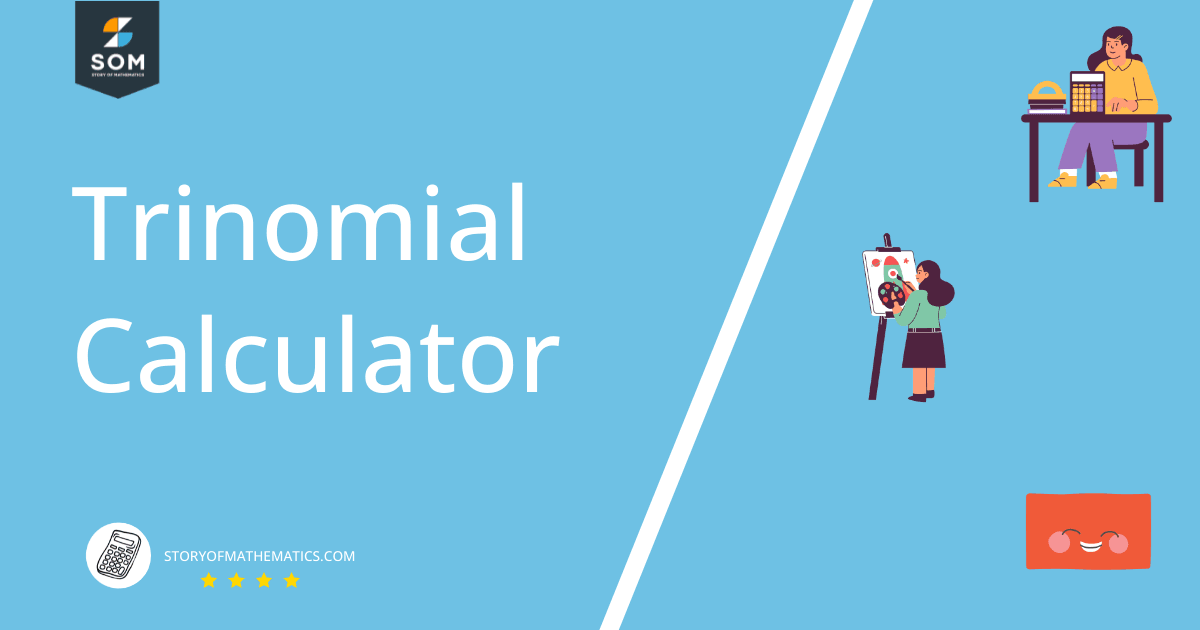
What Is the Trinomial Calculator?
A Trinomial Calculator is an online tool that determines the properties of a trinomial equation, which can be either a single, two, or three-variable equation. Additionally, the calculator will draw implicit plots for any kind of trinomial equation entered.
The calculator interface is based on the general equation $ax^2 +bx + c = d$ and a single-line text box is given for each term. These text boxes take in the inputs in LaTeX syntax. Furthermore, we can add variables in the text boxes to make multiple types of equations varying from single to three-variable equations.
The equations entered can also have complex roots that would prompt the calculator to give the complex properties of the equation, as well as its plot on an imaginary plane. Moreover, the calculator will give the implicit derivatives of the equation with respect to the variables in the equation.
How To Use the Trinomial Calculator?
You can use the Trinomial Calculator by simply inputting the values of coefficients. All you need to do is enter the values of terms a, b, c, and d in each of the single-line text boxes and press the submit button.
The calculator will identify the type of equation and give the corresponding properties and their solutions. For example, let us take a two-variable equation of a circle $x^2 + y^2 = 4$.
Step 1
Ensure that your equation is entered correctly without having the special characters in the text boxes that might trigger the calculator to work improperly.
Step 2
Enter the values of the terms that you need for your equation. In our case, we enter the value term a = 1, b = 0, c = y² and d = 4.
Step 3
Finally, press the Submit button to get the results.
Results
A window pops up showing the result for the input equation. The number of sections will vary considering the data required to fully explain and represent a given equation. In our case, we have a circle equation and its result sections are explained as follows:
- Input: This is the input section as interpreted by the calculator in LaTeX syntax. You can verify the correct interpretation of your input values by the calculator.
- Result: The input equation will be simplified and shown in a representable way for the user’s readability.
- Alternate form: Different forms of the same equation are given by simplifying the original equation or showing it in different representable forms besides the original result. The alternate forms may range from one equation to multiple equations depending on the type of trinomial equation.
- Geometric Figure: The calculator will determine the type of figure that the equation represents and writes it in this section. Additionally, the relevant properties of that figure are also calculated and shown by clicking the “Properties” section at the top right-hand corner of the section.
- Implicit plot: This section shows the plots of the equation. The plot can be a 2D plot for a two-variable equation or a 3D for a three-variable equation.
- Solutions: This section gives the solution of the equations with the subject as y and the rest of the terms on the right-hand side of the equation
- Integer Solutions: This section shows the integer values that satisfy the input equation. These integers further solidify the plot drawn earlier.
- Implicit Derivatives: The partial derivatives are calculated and illustrated with respect to the two variables. By clicking the “More” button on the top right-hand side of the section, you can find the double partial derivatives of the input equation.
Solved Examples
Example 1
Consider a trinomial that is a quadratic equation:
\[ x^2 + 5x +6 = 0 \]
Find the properties for the above trinomial equation.
Solution
For a quadratic equation, we need to find the solution, that is, the roots of the equation. This can be done as below:
Using the Factorization method for quadratic equations
\[ x^2 + 2x + 3x + 6 = 0\]
\[ x(x+2) + 3(x+2) = 0 \]
\[ (x+3)(x+2) = 0\]
Hence,
\[x = -3,\,-2\]
We can also interpret this equation by considering a curve of $f(x) = x^2 + 5x + 6$ and the x-axis and the roots of “x” are the points where the x-axis cuts the curve “f(x).”
Furthermore, this equation can also be rewritten using the completing square method:
\[ x^2 + 2(1)\left(\frac{5}{2}x\right) + \frac{25}{4} + 6 – \frac{25}{4} = 0\]
\[ x^2 + 2(1)\left(\frac{5}{2}x\right) + \left(\frac{5}{2}\right)^2 – \frac{1}{4} = 0\]
\[\left( x + \frac{5}{2} \right)^2 – \frac{1}{4} = 0 \]
From this standard equation, we can also find that the global minimum of $f(x) = x^2 + 5x + 6$ is at y = – 0.25 at x = – 2.5
Example 2
Suppose a Parabolic equation:
\[ y = x^2 + 5x + 10 \]
Find the properties and solution for the above parabolic equation.
Solution
Firstly, we convert the quadratic function into the standard form of a parabola equation. By completing the square:
\[ y = x^2 + 2(1)\left(\frac{5}{2}x\right) + \frac{25}{4} + 10 – \frac{25}{4}\]
\[ y = \left( x + \frac{5}{2} \right)^2 + \frac{15}{4} \]
After conversion, we can find the properties of the parabola by simply comparing it to the generalized vertex form equation:
\[ y = a(x-h)^2 + k \]
\[ \Rightarrow a > 0 = 1, h= -\frac{5}{2}, k = \frac{15}{4} \]
\[ \text{vertex} = (h,\, k) = (-\frac{5}{2},\, \frac{15}{4}) \]
The Axis of Symmetry is parallel to the y-axis and the parabola opens upwards as a > 0. Thus the semi-axis/focal length is found by:
\[ f = \frac{1}{4a} = \frac{1}{4} \]
\[ \text{Focus :} \,\, \left(\frac{5}{2},\, \frac{15}{4} + f\right) = \left(\mathbf{\frac{5}{2},\, 4}\right) \]
The directrix is perpendicular to the Axis of Symmetry and hence a horizontal line:
\[ \text{Directrix :} \,\, y = -\frac{15}{4}-f = \mathbf{\frac{7}{2}} \]
The length of the semi-latus rectum equals the focal parameter:
\[ \text{Focal Parameter :} \,\, p = 2f = \mathbf{\frac{1}{2}} \]
We can also consider that this equation has a minima at the vertex point $(-\frac{5}{2},\, \frac{15}{4})$
