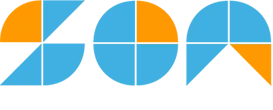JUMP TO TOPIC
Tile Calculator + Online Solver With Free Steps
The online Tile Calculator is a calculator that allows you to find the number of tiles needed to cover a specific room area.
The Tile Calculator is a powerful tool that allows home developers to measure the number of tiles required in a room.

What Is a Tile Calculator?
A Tile Calculator is an online tool that helps you calculate the number of tiles you need in a room.
The Tile Calculator requires four inputs to work: the length of the floor, the width of the floor, the length of the tile, and the width of the tile.
After inputting all these details, the Tile Calculator quickly finds the number of tiles required for a floor.
How To Use a Tile Calculator?
To use a Tile Calculator, you need to input all the information into the calculator and click the “Submit” button. The Tile Calculator will provide the required information instantly.
The detailed step-by-step instructions on how to use a Tile Calculator are given below:
Step 1
Initially, you input the width of the floor into the Tile Calculator.
Step 2
After entering the width of the floor, you enter the length of the floor into the Tile Calculator.
Step 3
Once you have entered the length of the floor, we start by inputting the dimensions of the tile. First, we enter the width of the tile into our Tile Calculator.
Step 4
After entering the width of the tile, we enter the length of the tile into the Tile Calculator.
Step 5
Finally, after entering all the dimensions of the tile and floor, you click the “Submit” button present on the Tile Calculator. The calculator finds the tiles needed for that particular floor and displays the results below the Tile Calculator.
How Does a Tile Calculator Work?
The Tile Calculator works by using the dimensions of the floor and tiles as inputs and using them to calculate the number of tiles needed on a floor. The Tile Calculator uses the following formula to calculate the number of tiles required on a floor.
\[ \frac{\text{Width of Floor} \ \times \ \text{Length of Floor}}{\text{Width of Tile} \ \times \ \text{Length of Tile}} \]
Installation of Tiles
Installing tiles might seem daunting to homeowners. However, tiles provide you with a spectacular and easy-to-clean floor. Installing tiles might seem complicated, but you can easily install them by following these simple steps.
Measuring your Layout
The first step in tiling is to take the time to plan your layout. You can determine how many cuts you’ll need to make and whether any of them will be problematic by placing as many tiles as you want where you want them on the floor. Planning enables you to identify issues before mortar is laid and it is too late to turn back.
Cutting the Tile
Tile can be cut with a manual tile cutter or a wet saw. A manual tile cutter works well when cutting small tile pieces like the hexagonal tiles in our shower. They simply don’t do a clean enough job with larger layouts.
Wet saws have a similar construction to table saws but use diamond blades and have a water reservoir through which the blade runs to keep it cool while cutting.
Mortar Mixing
Mortar can be purchased pre-mixed or in powder form. The pre-mix is useful when you want to accomplish a small amount of work at a time without worrying about the mix drying out rapidly. However, it does not always set up quickly or well; in other cases, it is not suggested.
Setting your Tiles
To set your tiles begin by arranging your full-size pieces, then proceed to the sliced parts. To install a piece of tile, use mortar to grease the back. A notched trowel will be used to butter the tile. Spread the mortar on the back of the tile, then hold the trowel at an angle (about 45 degrees) and cut notches in the tile from left to right, rather than up and down.
Use hard pressure to set the tile, then move it a little to settle into the grooves you made with the notched trowel. Grooving the tile allows the mortar to settle without trapping air behind the tile, which weakens the installation.
Filling the Grout
To fill the grout into the tile joints, ensure the tiles have been set for at least a night. After that, you use the trowel to remove any excess mortar on the tiles. Next, you create a batch of grout and ensure correct consistency.
Apply the grout using a rubber float on the surface of the tiles. You need to ensure that all the joints are entirely covered with grout. The best way to fill in the grout is to move from the edge of the floor into the center of the floor.
Allow the grout to be set for at least thirty minutes or until the grout feels hard to touch. Once the grout has been set, use a damp sponge to scrub off the excess grout from the tiles. Ensure you are not aggressive while scrubbing off the grout, as it may also remove the grout from the joints.
By following the procedure mentioned above, you can easily tile your floors.
Solved Examples
The Tile Calculator is a fantastic tool that can help architects and homeowners estimate the number of tiles needed to tile a floor.
The following examples are solved using the Tile Calculator:
Example 1
While constructing a house, a civil engineer needs to figure out how many tiles are required in the main bedroom. The dimensions of the main bedroom are 45 x 50. The dimensions of the tile are 6 x 6. Using the Tile Calculator, find how many tiles are needed for the main bedroom.
Solution
Using the Tile Calculator, we can easily calculate the number of tiles required for the main bedroom. First, we need to input the width of the floor into the Tile Calculator; the width of the tile is 45. After adding the width, we enter the length of the floor into its respective box; the length of the floor is 50.
Now we add the dimensions of the tile. First, we enter the width of the tile into the calculator; the width is 6. After inputting the width, we enter the length of the tile; the length is 6.
Finally, after entering the dimensions of both the floor and tile, we click the “Submit” button present on the Tile Calculator. The Tile Calculator instantly produces results and displays the number of tiles needed for the main bedroom.
The following results are extracted from the Tile Calculator:
Input:
\[ \frac {45 \times 50}{6 \times 6} \]
Exact Result:
125/2
Decimal form:
62.5
Mixed Fraction:
\[ 62 \frac{1}{2} \]
Continued Fraction:
[62;2]
Egyptian Fraction Expansion:
62 + $\dfrac{1}{2}$
Example 2
While renovating, a homeowner needs to know the number of tiles he needs to purchase for his living room. The dimensions of the living room are 20 x 35. And the dimensions of the tile are 5 x 5. Using the Tile Calculator, figure out how many tiles the homeowner needs to purchase for his living room.
Solution
We can quickly calculate the tiles needed for the living room using the Tile Calculator. First, enter the width of the floor into the Tile Calculator; the tile width is 20. We enter the length of the floor into its corresponding box after adding the width; the length of the floor is 35.
The tile’s measurements are now added. First, we enter the width of the tile into the calculator; the width is 5. After entering the width, we enter the length of the tile, which is 5.
Finally, after entering the dimensions of both the floor and the tile, we click the Tile Calculator’s “Submit” button. The Tile Calculator generates results instantaneously and displays the number of tiles required for the living room.
The following results are derived from the Tile Calculator:
Input:
\[ \frac {20 \times 35}{5 \times 5} \]
Result:
28
Number name:
Twenty-eight.
Example 3
While reconstructing a bathroom, the landlord must find the number of tiles he needs. The dimensions of the toilet are 12 x 12. The sizes of the tiles are 2 x 2. With the help of the Tile Calculator, find the number of tiles required for the bathroom.
Solution
Using the Tile Calculator, we can rapidly calculate the number of tiles required for the bathroom. To begin, enter the floor width into the Tile Calculator; the tile width is 12. After adding the width, we enter the length of the floor into the corresponding box; the length of the floor is 12.
The tile’s dimensions have now been added. First, we enter the tile’s width into the calculator; it is 2. After inputting the width, we enter the tile’s length, which is 2.
Finally, after entering the floor and tile dimensions, we click the Tile Calculator’s “Submit” button. The Tile Calculator produces immediate calculations and displays the number of tiles needed for the bathroom.
The following results are calculated using the Tile Calculator:
Input:
\[ \frac {12 \times 12}{2 \times 2} \]
Results:
36
Number Name:
Thirty-six