JUMP TO TOPIC
Surface Area Calculator Calculus + Online Solver With Free Steps
The Surface Area Calculator uses a formula using the upper and lower limits of the function for the axis along which the arc revolves.
The result is displayed after putting all the values in the related formula. An approximate answer of the surface area of the revolution is displayed.
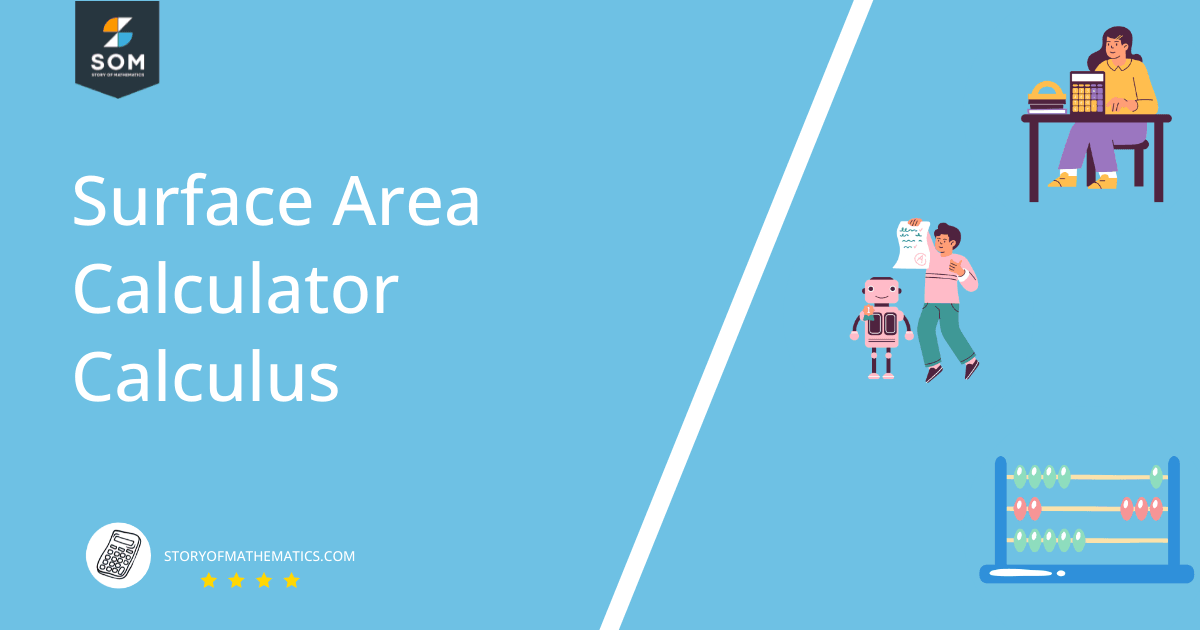
What Is a Surface Area Calculator in Calculus?
A Surface Area Calculator is an online calculator that can be easily used to determine the surface area of an object in the x-y plane.

Figure-1 Surface Area of Different Shapes
It calculates the surface area of a revolution when a curve completes a rotation along the x-axis or y-axis. It is used to calculate the area covered by an arc revolving in space.
This calculator consists of input boxes in which the values of the functions and the axis along which the revolution occurs are entered.
The Surface Area calculator displays these values in the surface area formula and presents them in the form of a numerical value for the surface area bounded inside the rotation of the arc.
How To Use a Surface Area Calculator in Calculus?
You can use this calculator by first entering the given function and then the variables you want to differentiate against. Following are the steps required to use the Surface Area Calculator:
Step 1
The first step is to enter the given function in the space given in front of the title Function.
Step 2
Then enter the variable, i.e., x or y, for which the given function is differentiated. It is the axis around which the curve revolves.
Step 3
In the next block, the lower limit of the given function is entered. Let the lower limit in the case of revolution around the x-axis be a. In the case of the y-axis, it is c.
Step 4
Against the block titled to, the upper limit of the given function is entered. Let the upper limit in the case of revolution around the x-axis be b, and in the case of the y-axis, it is d.
Step 5
Press the Submit button to get the required surface area value.
Result
The result is displayed in the form of the variables entered into the formula used to calculate the Surface Area of a revolution.
In case the revolution is along the x-axis, the formula will be:
\[ S = \int_{a}^{b} 2 \pi y \sqrt{1 + (\dfrac{dy}{dx})^2} \, dx \]
In case the revolution is along the y-axis, the formula will be:
\[ S = \int_{c}^{d} 2 \pi x \sqrt{1 + (\dfrac{dx}{dy})^2} \, dy \]
Solved Examples
Following are the examples of surface area calculator calculus:
Example 1
Find the surface area of the function given as:
\[ y = x^2 \]
where 1≤x≤2 and rotation is along the x-axis.
Solution

Figure-2 Solved Example 1
Use the Surface area calculator to find the surface area of a given curve.
After putting the value of the function y and the lower and upper limits in the required blocks, the result appears as follows:
\[S = \int_{1}^{2} 2 \pi x^2 \sqrt{1+ (\dfrac{d(x^2)}{dx})^2}\, dx \]
\[S = \dfrac{1}{32} pi (-18\sqrt{5} + 132\sqrt{17} + sinh^{-1}(2) – sinh^{-1}(4)) \]
Therefore, the calculated surface area is:
S≈49.416
Example 2
Find the surface area of the following function:
\[ x=y^{\dfrac1{4}} \]
where 0≤y≤4 and the rotation are along the y-axis.
Solution
Put the value of the function and the lower and upper limits in the required blocks on the calculator then press the submit button.
The result is shown as follows:
\[S = \int_{0}^{4} 2 \pi y^{\dfrac1{4}} \sqrt{1+ (\dfrac{d(y^{\dfrac1{4}})}{dy})^2}\, dy \]
S≈29.977
Example 3
Consider the following function:
\[ x=y^{3} + 1 \]
the limits are given as:
-1≤y≤1
The rotation is considered along the y-axis. Calculate the Surface Area using the calculator.
Solution
Enter the value of the function x and the lower and upper limits in the specified blocks
Result:
\[S = \int_{-1}^{1} 2 \pi (y^{3} + 1) \sqrt{1+ (\dfrac{d (y^{3} + 1) }{dy})^2} \, dy \]
The Surface area is:
S≈19.45
