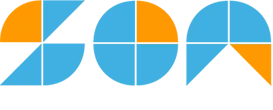JUMP TO TOPIC
Orthocenter Finder Calculator + Online Solver With Free Steps
The Orthocenter Finder Calculator determines the orthocenter of a triangle from the three vertices on the graph. This calculator’s primary technique is to find the intersection of two standard lines. These lines are drawn perpendicular through the vertices, and the intersecting point is known as the orthocenter.
This calculator gives a detailed result for the three vertices’ input and draws a graph showing the triangle on the Cartesian plane. Furthermore, the calculator expresses the orthocenter in the fractional form and approximates it into the decimal form.
The calculator does support three-dimensional vertices by adding a “,” to one of the vertex points and entering the number. Hence, our graph draws a triangular plane on a three-dimensional axis. Even though this is unwanted, the result section does not show any answer. Instead, it is written as “data not available.”
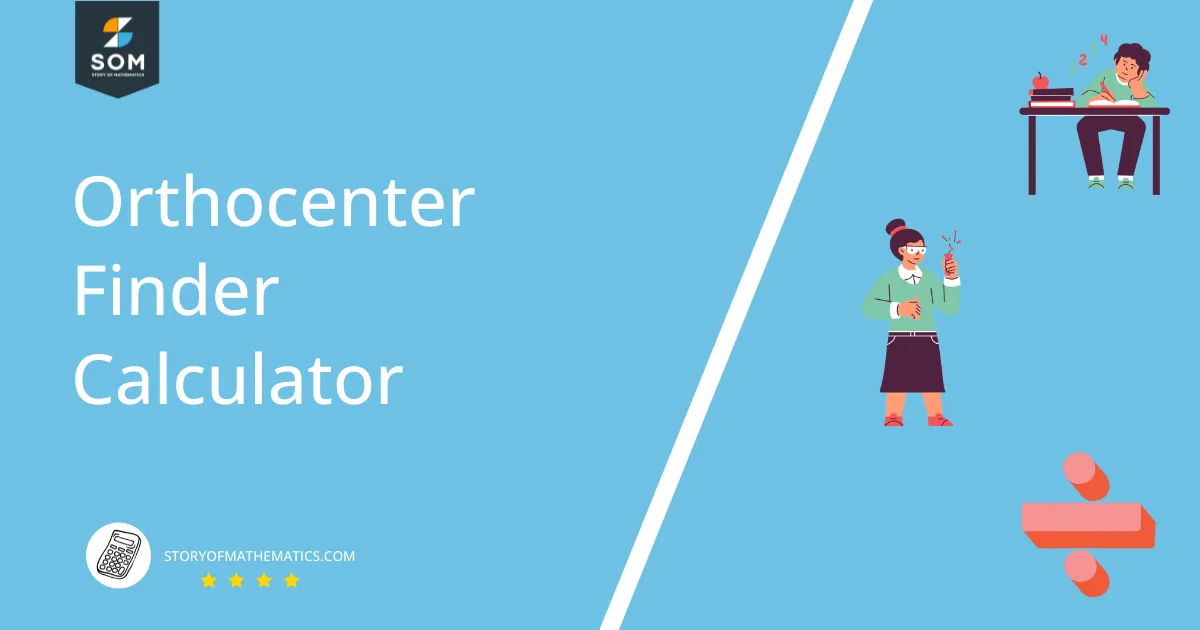
What Is the Orthocenter Finder Calculator?
The Orthocenter Finder Calculator is an online tool that calculates the orthocenter of a triangle, which is the intersection of all three altitudes of the vertices passing through them. Additionally, it gives a visual representation of the triangle plotted from the three vertex points inputted into the calculator.
The calculator consists of six single-line text boxes to input the x and y coordinates of the triangle’s vertices. These text boxes are labeled “x1, y1, x2, y2, x3, and y3.” Numbers can be expressed as fractional values or decimal numbers.
How To Use the Orthocenter Finder Calculator?
You can use the orthocenter finder calculator by simply entering the x y coordinates of the triangle into the textboxes and pressing submit, which will trigger a pop-up window to show and display the detailed result.
The step-by-step guidelines are as below:
Step 1
Enter the coordinates for the triangle’s vertices into the text boxes.
Step 2
Ensure that the coordinates entered in the text boxes are correct and there are no commas in the text box that may cause the maloperation of the calculator.
Step 3
Finally, press the Submit button to get the results.
Results
A pop-up window appears showing the detailed results in the sections explained below:
- Input Information: This section shows the triangle’s vertices as entered by the user. The first part displays the type of shape (i.e., triangle), then shows the coordinates entered, and the last part expresses the property to be found (i.e., orthocenter).
- Result: This section shows the result, which is the orthocenter of the triangle. The result is expressed in the form of integers. If the answer is a fraction, it will show the result in a fractional form and is further approximated into the decimal form.
- Visual Representation: A triangle plotted on the cartesian plane based on the cartesian coordinates entered in the calculator. Additionally, the orthocenter is labeled on the graph. Furthermore, each point is denoted as (x, y) on their mark.
How Does the Orthocenter Finder Calculator Work?
The calculator works by using algebraic equations of two orthogonal lines to the sides of the triangle and equating these two together to find the intersection of these orthogonal lines. Thus, this intersection point is then known as the Orthocenter.
We find the gradient of one side of the triangle and find its orthogonal slope by taking its reciprocal and multiplying it by -1. After this, we acquire the orthogonal line equation passing through the opposite vertex. Hence, two-line equations are constructed using this process.
Solved Examples
Example 1
A triangle ABC has the vertices given as:
A = (0, 1)
B = (2, 5)
C = (5, 2)
Determine the orthocenter of this triangle ABC.
Solution
To find the orthocenter of this triangle, we need to find any two line equations passing through the vertices and are orthogonal to the sides of the triangle. Hence, we will first find one line equation of the side of the triangle.
Let us take the line BC and find its line equation
Given that,
\[ y = mx + c\]
where “m” is the gradient, “c” is the y-intercept of the line, and x and y are the line coordinates.
To find the gradient “m,” we use the formula:
\[ m = \frac{y_1 – y_2}{x_1 – x_2}\]
\[ m = \frac{5 – 2}{2 – 5}\]
\[ m = -\frac{3}{3}\]
The gradient of this is $-\frac{3}{3} = -1$. We need to find the orthogonal line from line BC up to vertex A. Hence, we take the reciprocal of the gradient and multiply it by -1 to get:
\[ m_{perp} = \frac{-1}{-1}\]
\[ \mathbf{m_{perp} = 1}\]
Now for this line equation, we enter the coordinates of A(0, 1) into the equation below
\[ y = 1\,x + c\]
\[ 1 = 0 + c\]
\[ c = 1\]
Hence the line BC can be written as:
\[ \mathbf{y = x + 1}\]
Now, a similar procedure is done for a perpendicular of line AB crossing through vertex C(5, 2):
\[ m = \frac{5 – 1}{2 – 0}\]
\[ m = \frac{4}{2}\]
\[ m = 2\]
Taking the reciprocal of m and multiplying by -1 to find the gradient of the orthogonal line:
\[\mathbf{m_{prep} = -\frac{1}{2}}\]
\[ y = -\frac{1}{2}\,x + c\]
Putting the coordinates of C(5, 2):
\[ 2 = -\frac{1}{2}\, (5) + c\]
\[ 2 + \frac{5}{2} = c\]
\[ c = \frac{9}{2}\]
\[ \mathbf{y = -\frac{1}{2}\,x + \frac{9}{2}}\]
Now to find the orthocenter of this triangle, we need to find the intersection of these two lines. Thus, we will equate both the line equations to find the value of x and then use it back into one of the line equations to find the value of y.
\[ -\frac{1}{2}\,x + \frac{9}{2} = x + 1\]
\[ -x + 9 = 2x + 2\]
\[ 2x + x = 9 – 2 \]
\[ 3x = 7\]
\[ x = \frac{7}{3}\]
Putting this value in the line equation perpendicular to BC
\[ y = \frac{7}{3} + 1 \]
\[ y = \frac{7}{3} + \frac{3}{3} \]
\[ y = \frac{10}{3} \]
Hence. the orthocenter of this triangle ABC is $\mathbf{(\frac{7}{3} ,\frac{10}{3})}$. This value can also be expressed in decimal form as (2.33, 3.33).