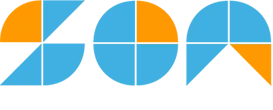JUMP TO TOPIC
Online Subnet Calculator + Online Solver With Free Steps
An Online Subnet Calculator is a tool that helps you discover the network-related details of an IP address. The calculator needs the IP address and the Subnet Mask to perform the calculations.
This calculator is a powerful tool for students and professionals to calculate the detailed description of any network.
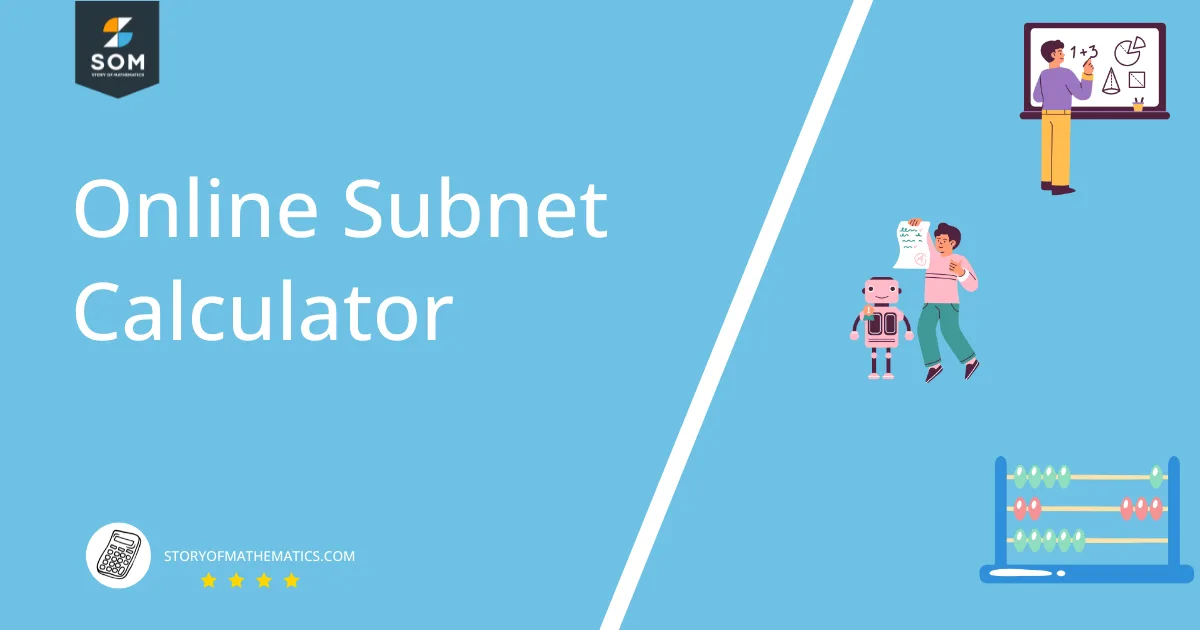
What Is the Online Subnet Calculator?
The Online Subnet Calculator is an online tool that can be used to extract fundamental information regarding the network of an IP address.
An IP address is a 32-bit unique software address of the device that uses the Internet Protocol for communication. It contains the network and location information of the device.
The IP address has deep roots in the world of Information Technology, Engineering, and Networking. These addresses are used for traffic management, restricting users, and security protection.
To find the details of the network from the IP address it is required to perform a bunch of calculations. For this one also needs to have strong knowledge of Internet Protocol.
It is a tiresome task to perform these calculations manually. However, the Online Subnet Calculator can save your time and resources because it performs all the work itself and give results.
How To Use the Online Subnet Calculator?
You can use the Online Subnet Calculator by inserting the IP address and Subnet Mask in their given boxes.
To use the Online Subnet Calculator, you must follow the procedure given below.
Step 1
Enter your IP address in the first box. As the IP address is 32-bit we represent each 8-bit with 3 digits and separate them with a dot.
Step 2
Then put the Subnet Mask in the second box. It is written in the same way as the IP address. Make sure to correctly enter both elements.
Step 3
Click the Submit button to start the calculation.
Result
The result of the calculator is a brief description of the network. It starts by giving the address range, which means the maximum number of addresses the network can have. Then it displays the broadcast ID, which is the last address of the network.
After this, it provides the wildcard mask, which is the bitwise inversion of the subnet mask. Also, it tells the number of masked bits in the subnet. These bits are the total number of ones in the subnet.
Finally, it provides the maximum number of hosts that the network can support and the host address range. The host address range is all the addresses except the network and broadcast address.
How Does the Online Subnet Calculator Work?
The Subnet calculator works by finding the IP address range and host address range for the given IP address and its subnet mask. This calculator also provides network address, broadcast address, and wildcard masks.
The operation of this calculator can be fully understood by the one who knows about the subnetting and subnet masks.
What Is Subnetting?
Subnetting is the technique of dividing the network into two or smaller networks. The IP subnetting divides the network into smaller subnets by selecting the higher order bits from the host as a part of the network prefix.
Subnetting enhances the routing efficiency by reducing the routing tables stored in routers. It also minimizes the broadcast domain and increases the security of the network.
What Is a Subnet Mask?
A subnet mask is a 32-bit address that is used to distinguish between a host address and a network address in an IP address. The network allots an IP address to a device when it is connected to that network.
The allotted IP address is divided into two parts, one is the host part and the other is the network part. The host part recognizes the connected device and the network part identifies the whole network.
The subnet mask is essential in networking because the network address and the host address in an IP address are indistinguishable without a subnet mask.
IP Address Relating to Subnet Masks
The IP address and subnet masks relate so that the range of an IP address can be found by using a subnet mask. The IP address is a 32-bit binary address containing the host and network addresses.
These 32 bits are divided into four groups of eight bits. Each group is called the octet having a binary range from 00000000 to 11111111.
However, the IP addresses are mostly represented in dotted decimal format. Each octet now has a range from 0 to 255, such as the most common IP address is 192.168.10.0.
The structure of the subnet mask is similar to an IP address since it is also a 32-bit binary address. It is also written in dotted decimal notation.
The range of an IP address depends on the subnet mask. The range can be found by first counting the number of zeroes bits in the subnet mask and then putting that number in a power of two.
For instance, the IP addresses 192.90.15.0 with the subnet mask 11111111.11111111.11111111.00000000 has $2^8=256$ addresses since there are eight bits of zeroes in the subnet mask.
The given IP address ranges from 192.90.15.0 to 192.90.15.255.
Finding the Components of IP Address
The network, host, and broadcast addresses are the components of the IP address. They can be determined by the subnet mask. The subnet mask is also used to distinguish between the network part and the host part in an IP address.
The number of one’s bits in the subnet mask is equal to the network part in the associated IP address whereas the number of zeroes bits equals the host part.
The range of the host addresses can be obtained by counting the number of zeroes bits in the subnet mask then putting that number in a power of two and subtracting the answer from two. The Host Address Range is given below:
\[ (2^x)-2\]
The network ID is the lowest IP address and the broadcast ID is the highest IP address in the given IP addresses range.
Solved Examples
Let’s discuss some problems solved using the calculator.
Example 1
Consider a network with the following details.
IP Address = 192.168.10.5
Subnet Mask = 255.255.255.240
Determine the address range, broadcast, wildcard mask, and hosts in the network.
Solution
The calculator gives the following solution to the problem.
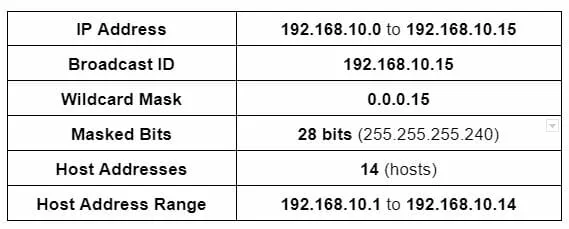
Table 1
Example 2
Use the below-given IP address and Subnet to find the details about the network.
IP Address = 250.132.50.20
Subnet Mask = 255.255.255.0
Solution
The solution is given as:
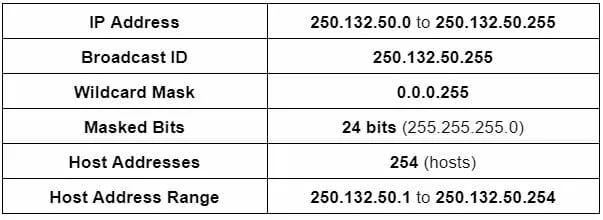
Table 2