JUMP TO TOPIC
Number Line Calculator + Online Solver With Free Steps
The Number Line Calculator is used to calculate the integer solutions of an inequality interval and displays it on the number line. It takes an interval of the values of x as input and outputs the integers which lie in between the interval.
It works by using the two inequalities: less than “<” and greater than “>”. The calculator can take any interval from the set of integers Z and display the solution on the number line.
The set of integers Z can be represented as follows:
Z = [ { …,-4,-3,-2,-1,0,1,2,3,4,… } ]
An interval on the number line can be defined as follows:
a < x < b
Where a is the lower value and b is the upper value of the interval. Both a and b are integer values. The inequality shows that x is greater than a and less than b.
The calculator computes the integer solutions which lie between a and b.
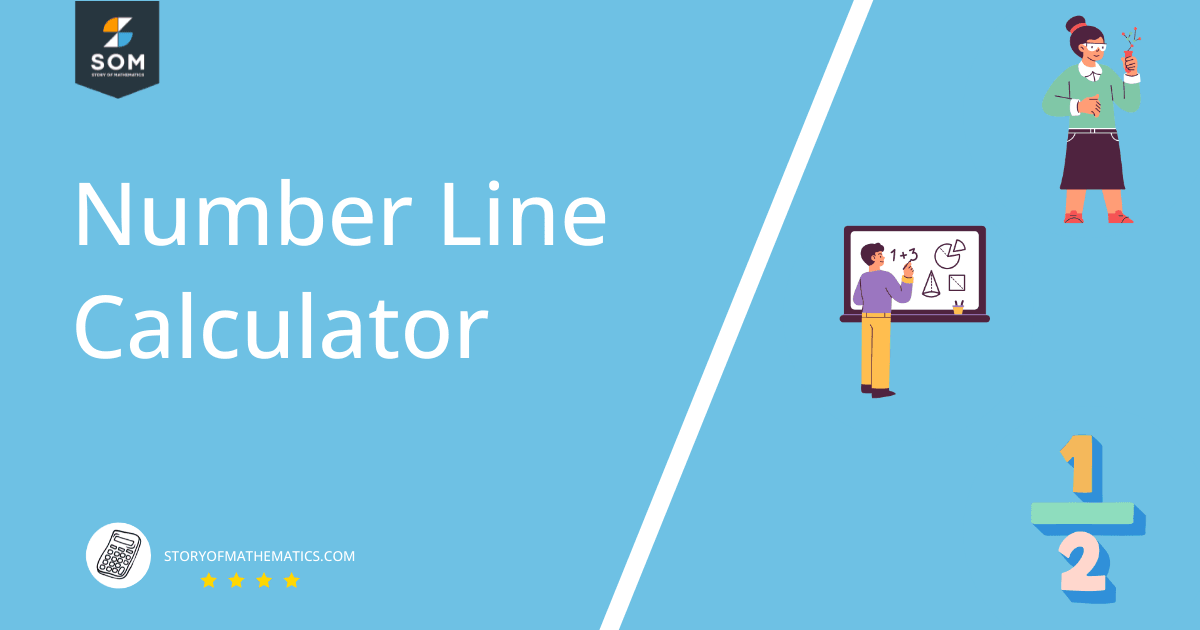
What Is a Number Line Calculator?
The Number Line Calculator is an online tool that is used to calculate the integer solution of an interval of x defined by two inequalities. It also displays the integer interval on the Number Line.
How To Use the Number Line Calculator
The user can use the Number Line Calculator by following the steps given below.
Step 1
The user must first enter the integer interval defined by the two inequalities in the calculator’s input window.
The interval {a < x < b } shows that x is greater than the integer a and less than the integer b.
The interval { a > x > b } shows that x is less than a and greater than b.
For the default example, the calculator shows the inequality interval to be { 2 < x < 7}.
Step 2
The user must now press the “Submit” button of the Number Line Calculator. The calculator processes the input interval of integer values and computes the output as follows.
Output
The calculator displays the output in the five windows given below.
Input Interpretation
The calculator processes the input and displays it in this window. It shows the inequality interval entered by the user.
For the default example, the calculator shows the input interpretation as follows:
Number Line = 2 < x < 7
Number Line
The calculator displays the input interval on the number line in this window. The Number Line is a line representing the set of integers placed at regular intervals.
The interval { a < x < b } is represented by drawing a line from a to b and the interval { a > x > b } is displayed by drawing a line from b to a on the number line.
For the default example, the interval { 2 < x < 7 } is represented on the number line as shown in figure 1.
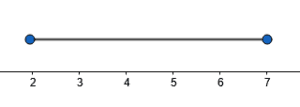
Figure 1
Solution
The Solutions window displays the interval { a < x < b } or { a > x > b } as entered by the user. For the default example, the Solution is:
2 < x < 7
Interval Notation
The calculator shows the interval notation of the entered integer interval in this window.
The interval notation is represented by the lower value on the left-hand side and the upper value on the right-hand side separated by a comma in parenthesis.
For the default inequality interval, the calculator shows the Interval Notation as follows:
Interval Notation = ( 2,7 )
Integer Solutions
The Integer Solutions shows all the solutions for the inequality interval entered by the user. The integer solutions for the interval { a < x < b } or { a > x > b } lie in-between a and b or b and a respectively.
The calculator displays the integer values of x for the default example { 2 < x < 7 } as follows:
x = 3
x = 4
x = 5
x = 6
Solved Examples
The following examples are solved through the Number Line Calculator.
Example 1
An inequality interval is given by:
5 > x > -4
Show the above interval on the number line, write the interval notation and compute all the integer solutions.
Solution
The user must first enter the inequality interval { 5 > x > -4 } in the calculator’s input window. After submitting the input, the calculator shows the Input Interpretation as follows:
Number Line = 5 > x > – 4
The calculator shows the above interval on the Number Line shown in figure 2. A line is drawn from -4 to 5 on the number line.
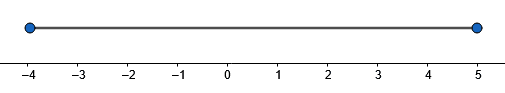
Figure 2
The Number Line calculator displays the Solution for the input interval as follows:
– 4 < x < 5
The Interval Notation shown in the calculator’s output window is as follows:
Interval Notation = ( – 4,5 )
The Integer Solutions for the interval { 5 > x > -4 } are:
x = pm 3
x = pm 2
x = pm 1
x = 0
x = 4
Example 2
For the interval where x is less than 6 and greater than 1, represent the interval by using the inequality symbol, show it on the number line, display the interval notation and calculate the integer solutions for the given interval.
Solution
The example can be written as an inequality interval as follows:
1 < x < 6
The user must first enter the above integer interval in the input tab of the calculator.
After entering the interval, the user must press “Submit” for the calculator to compute the result and display the output as given below.
The calculator shows the Input Interpretation which is the input interval entered by the user. For this example, the input is:
Number Line = 1 < x < 6
The calculator shows the Number Line with a line drawn from 1 to 6 for the interval { 1 < x < 6 }. It is shown in figure 3 as follows:
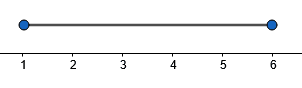
Figure 3
The Solution for the input interval displayed by the calculator is as follows:
1 < x < 6
The calculator also displays the Interval Notation which shows the lower value 1 and the upper value 6 for the given example. It is displayed as follows:
Interval Notation = ( 1,6 )
The Integer Solutions shows all the values of x which lie in between the interval { 1 < x < 6 }. They are displayed by the calculator as follows:
x = 2
x = 3
x = 4
x = 5
