JUMP TO TOPIC
Nomenclature Calculator + Online Solver With Free Steps
The online Nomenclature Calculator is an online tool that helps you find the name of a specific chemical compound.
The Nomenclature Calculator is a helpful tool for chemists as they only need to type in the chemical formula into the Nomenclature Calculator to get the chemical name of the compound.
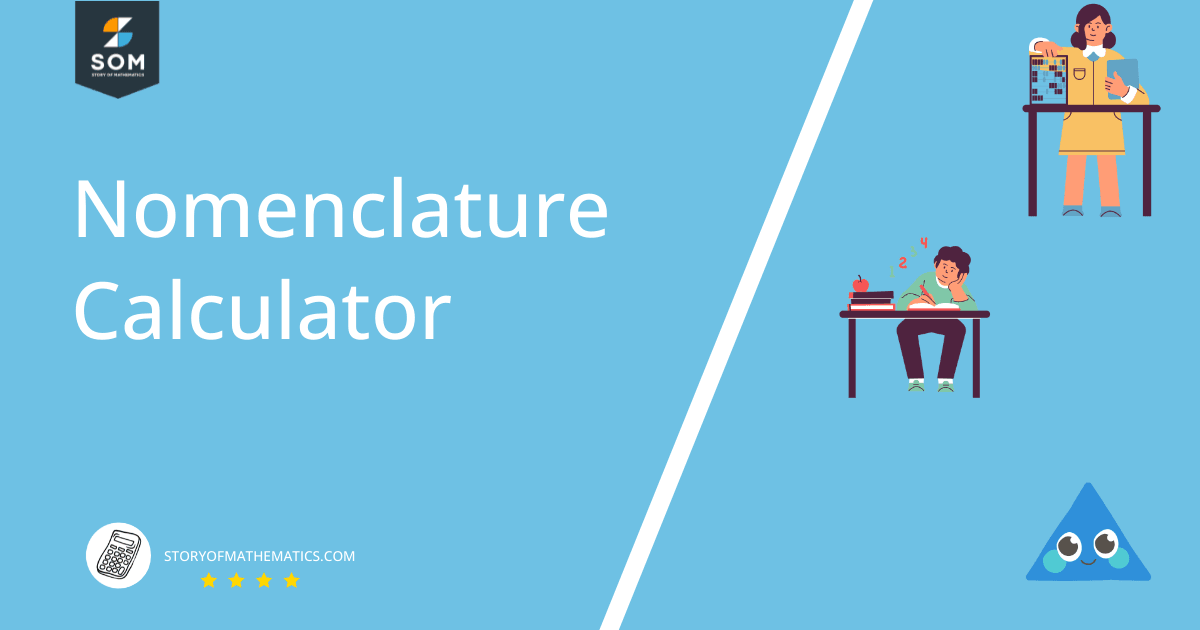
What Is a Nomenclature Calculator?
A Nomenclature Calculator is an online tool designed to help you find the chemical name of a chemical compound. The Nomenclature Calculator needs two inputs to work: the type of input and the chemical compound formula or name.
After providing these two inputs in the Nomenclature Calculator, you click the “Submit” button on the calculator. The calculator quickly provides you with results in a new window.
How To Use the Nomenclature Calculator?
To use the Nomenclature Calculator, you need to input the compound’s chemical formula or the chemical name. The Nomenclature Calculator quickly provides you with the results.
The following steps show us detailed information about how to use the Nomenclature Calculator:
Step 1
First, we select the type of information we require and add it to the Nomenclature Calculator. You can either select the compound’s chemical formula or the chemical compound’s name.
Step 2
After selecting the chemical formula or chemical name of the compound, you type in the name or the chemical formula of the compound in the Nomenclature Calculator.
Step 3
Finally, after adding the values in the Nomenclature Calculator, we click the “Submit” button the results are displayed instantly in a separate window.
How Does the Nomenclature Calculator Work?
The Nomenclature Calculator works by taking in the chemical compound name or formula and figuring out the exact chemical nomenclature for the compound. The calculator makes it easy for students and chemists to figure out the exact name of the compound.
What Does Nomenclature Mean?
Nomenclature is the process of giving distinctive names to chemical compounds to distinguish them as different chemicals. Inorganic compounds are those that do not deal with the production of carbohydrates or simply those that do not fulfill the description of an organic compound.
Compounds Between Metals and Non-Metals
Ionic Compounds are compounds comprised of a metal and a nonmetal, with the compound name ending in -ide. Cations are positively charged, whereas anions are negatively charged.
Any ionic compound’s net charge must be zero, implying that it is electrically neutral. For example, one $Na^{+}$ is paired with one $Cl^{-}$, while one $Ca^{2+}$ is associated with two $Br^{-}$. Two rules must be observed:
- The cation (metal) is always called first, with its name remaining constant.
- After the cation, the anion (nonmetal) is written, changed to end in -ide.
Compounds Between Nonmetals and Nonmetals
Compounds made up of a nonmetal bonded to another nonmetal are called Molecular Compounds, with the element having the positive oxidation state listed first. Because nonmetals frequently form more than one binary compound, prefixes are employed to differentiate them.
For the initial element, the prefix mono- is not used. If there is no prefix before the first element, it is presumed that the element has only one atom.
Solved Examples
The Nomenclature Calculator perfectly tells you the exact chemical name for a chemical compound.
The following are examples solved using the Nomenclature Calculator.
Example 1
A high school student wants to find the chemical formula for the following chemical compound:
Sulfuric acid.
Using the Nomenclature Calculator, find the chemical formula of the compound.
Solution
We can easily find the exact name of the chemical compound using the Nomenclature Calculator. First, we select if we want the chemical formula or the name of the compound on the Nomenclature Calculator; we choose the chemical formula. After selecting the mode, we type in the chemical name of the compound into the Nomenclature Calculator; the chemical name is sulfuric acid.
Finally, after adding all these inputs, we click the “Submit” button on the Nomenclature Calculator. The calculator quickly displays the results in a separate window.
The results are extracted from the Nomenclature Calculator:
Input Interpretation:
Formula = Sulfuric acid
Results:
\[ H_{2}SO_{4} \]
Example 2
A chemist needs to find the chemical name for the chemical formula given below:
\[ CaCl_{2} \]
With the Nomenclature Calculator’s help, find the formula’s chemical name.
Solution
Using the Nomenclature Calculator, we can quickly determine the exact name of the chemical compound. On the Nomenclature Calculator, we first choose whether we want the chemical formula or the name of the compound; we choose the chemical name. After selecting the mode, we enter the chemical formula of the compound, $H_{2}SO_{4}$, into the Nomenclature Calculator.
Finally, after entering all of our information, we press the “Submit” button on the Nomenclature Calculator. The calculator presents the results in a different window rapidly.
The following are results from the Nomenclature Calculator:
Input Interpretation:
Name = Calcium Chloride
Result:
Calcium Chloride
Example 3
While completing his assignment, a college student needs to find the chemical name of the following chemical formula:
HCl
Using the Nomenclature Calculator, find the chemical formula’s chemical name.
Solution
Using the Nomenclature Calculator, we can simply determine the exact name of the chemical compound. On the Nomenclature Calculator, we first choose whether we want the chemical formula or the name of the compound; we select the chemical name. We enter the chemical name of the compound into the Nomenclature Calculator after deciding the mode; the chemical formula is HCl.
Finally, after inputting all of our information, we press the “Submit” button on the Nomenclature Calculator. The calculator quickly displays the findings in a different window.
We can look at the results from the Nomenclature Calculator as below:
Input Interpretation:
Name = Hydrogen Chloride
Results:
Hydrogen Chloride
Example 4
Using the Nomenclature Calculator, find the chemical formula for the following compound:
Hydrogen Peroxide.
Solution
Using the Nomenclature Calculator, we can quickly determine the precise name of the chemical compound. On the Nomenclature Calculator, we first choose whether we want the chemical formula or the compound’s name; we select the chemical formula. We enter the chemical name of the compound—hydrogen peroxide—into the Nomenclature Calculator after choosing the mode.
After entering all the necessary data, we finally click “Submit” on the Nomenclature Calculator. The calculator presents the results in a different window with lightning speed.
The following results are taken from the Nomenclature Calculator:
Input Interpretation:
Formula = Hydrogen Peroxide
Results:
\[ H_{2}O_{2} \]
