JUMP TO TOPIC
Kinematic Equations Calculator + Online Solver With Free Steps
The Kinematic Equations Calculator is used to compute the time and distance covered by a body using the equations of motion. It takes the initial velocity, final velocity, and acceleration of the body as input and outputs the remaining parameters in the Kinematic Equations.
Kinematics is the branch of physics that deals with object translational and rotational motion. It is mainly a branch of mechanics that ignores all the physical properties and forces acting on the body and considers the motion.
Motion is defined as the movement of an object concerning some reference point—the position of the body changes when in motion. Distance is defined as how much path the body has covered in some time t. It is directly proportional to the speed of the body. Velocity is defined as the rate of change of displacement. It has both a magnitude and a direction, so it is a vector quantity. The mathematical formula for velocity can be written as:
\[ v = \frac{ \Delta d }{ \Delta t } \]
Acceleration is the time rate of change of velocity. It tells how much the speed of the moving body varies with time. It is also a vector quantity.
If the body moves with constant velocity, it has zero acceleration. Acceleration can be defined mathematically as:
\[ a = \frac{ \Delta v }{ \Delta t } \]
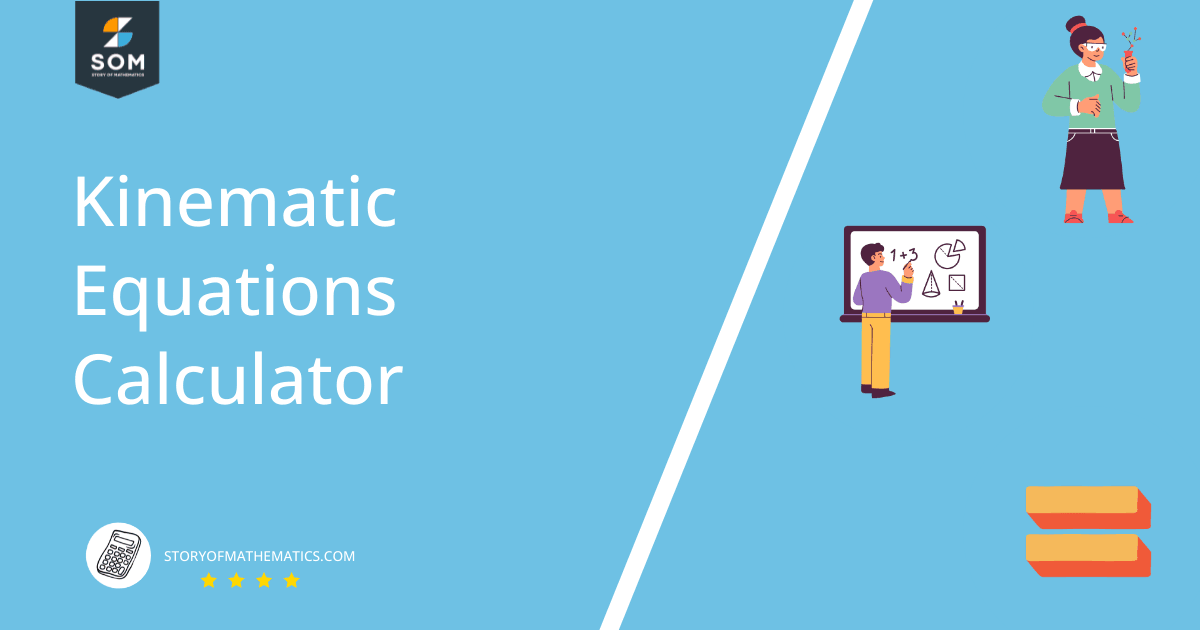
What Is a Kinematic Equations Calculator?
The Kinematic Equations Calculator is an online tool that is used to calculate the time t the body took to change its velocity and the distance D traveled by the body using the Kinematic Equations.
There are three Kinematic Equations or equations of motion. They are linear equations that describe the translational motion of a body. It means that the body is moving in a straight line.
Consider a body moving in a straight path with initial velocity $v_1$. After some time t, the body covers a distance D, and its velocity changes to $v_2$ with a uniform acceleration a.
The three Kinematic Equations for this moving body are as follows:
\[ v_{2} = v_{1} + at \]
\[ D = v_{1} t + \frac{1}{2} a t^{2} \]
\[ 2aD = {v_{2}}^2 \ – \ {v_{1}}^2 \]
These equations play an essential role in mechanics while dealing with translational motion.
How To Use the Kinematic Equations Calculator
The user can use the Kinematic Equations Calculator by following the steps given below.
Step 1
The user must first enter the acceleration with which the body is moving. It should be entered in the block against the title; “Acceleration” in the calculator’s input window.
The acceleration should be in the units of meters per second squared (m/s.s).
Step 2
The user must now enter the initial velocity in the input tab of the calculator. Initial velocity is the velocity with which the body starts moving.
It should be entered in the block labeled; “Initial Velocity.” The unit for velocity should be meters per second (m/s).
Step 3
The user must now enter the final velocity, which becomes the body’s velocity after some time t. It should be entered in the “Final Velocity” block as the input data.
This change in the velocity from initial to final produces a uniform acceleration after covering some distance in some elapsed time.
Step 4
The user must now press the “Submit” button after the required parameters of the Kinematic Equations are entered in the calculator’s input window.
The calculator processes the input data and computes the output using motion equations.
Output
The calculator displays the output in the following three windows as given below.
Input Interpretation
The calculator interprets the input data and shows it in this window. This helps the user to reassure the input values and to correct them if needed.
It shows the initial velocity, final velocity, and acceleration values as entered by the user.
Distance
The calculator computes the distance by using the third equation of motion. It is given as follows:
\[ 2aD = {v_{2}}^2 \ – \ {v_{1}}^2 \]
Dividing by 2a gives the displacement D as:
\[ D = \frac{ {v_{2}}^2 \ – \ {v_{1}}^2 }{ 2a } \]
Putting the values of initial velocity $v_1$, final velocity $v_2$, and acceleration a gives the distance D.
Time
The time the body takes to change its velocity is calculated using the first equation of motion. The calculator uses the first equation of motion as follows:
\[ v_{2} = v_{1} + at \]
Subtracting “at” on both sides gives:
\[ v_{2} \ – \ at = v_{1} \]
The equation can be rewritten as:
\[ v_{2} \ – \ v_{1} = at \]
Dividing by “a” on both sides gives the time “t” as follows:
\[ t = \frac{ v_{2} \ – \ v_{1} }{a} \]
The calculator uses this modified form of the equation to calculate the time.
Solved Examples
The following examples are solved through the Kinematics Equations Calculator.
Example 1
A body is moving with an initial velocity of 10 m/s. It changes its velocity to 50 m/s, accelerating at 20 m/s$^2$. Calculate the distance covered and the time taken by the body to change its velocity.
Solution
The user must first enter the acceleration, initial velocity, and final velocity in the input window of the calculator. They should be entered as follows:
Acceleration = 20 m/s.s
Initial Velocity = 10 m/s
Final Velocity = 50 m/s
The calculator computes the distance D as 60 m and the time t as 2 sec.
Example 2
Given:
Acceleration = 35 m/s.s
Initial Velocity = 7 m/s
Final Velocity = 21 m/s
Calculate the distance traveled and the time taken to change the body’s velocity.
Solution
The user must first enter the three parameters of the Kinematics equation in the calculator’s input tab as given in this example.
After pressing “Submit,” the calculator shows the result as follows:
Distance = 5.6 meters
Time = 0.4 seconds
