JUMP TO TOPIC
Intersection Calculator + Online Solver With Free Steps
The Intersection Calculator is used to calculate the intersection point between two lines. The two lines are the linear equations with degree 1. The calculator computes the x and y coordinates of the intersecting point in a 2-D plane.
The calculator takes the linear equations for the two lines as input and outputs the intersecting point or the solution of both lines. The two equations are the function of x and y.
If the variable z is entered in one or both of the two equations, the calculator computes only the x-coordinate of the intersecting point and gives another equation which is a function of y and z.
The three-variable equation requires three equations to compute the complete coordinates of the intersection point. The two equations are not enough for the calculator to compute the numerical values of x, y, and z coordinates of the intersection point.
So, the calculator gives the numerical values for the intersection point only for two-variable equations.
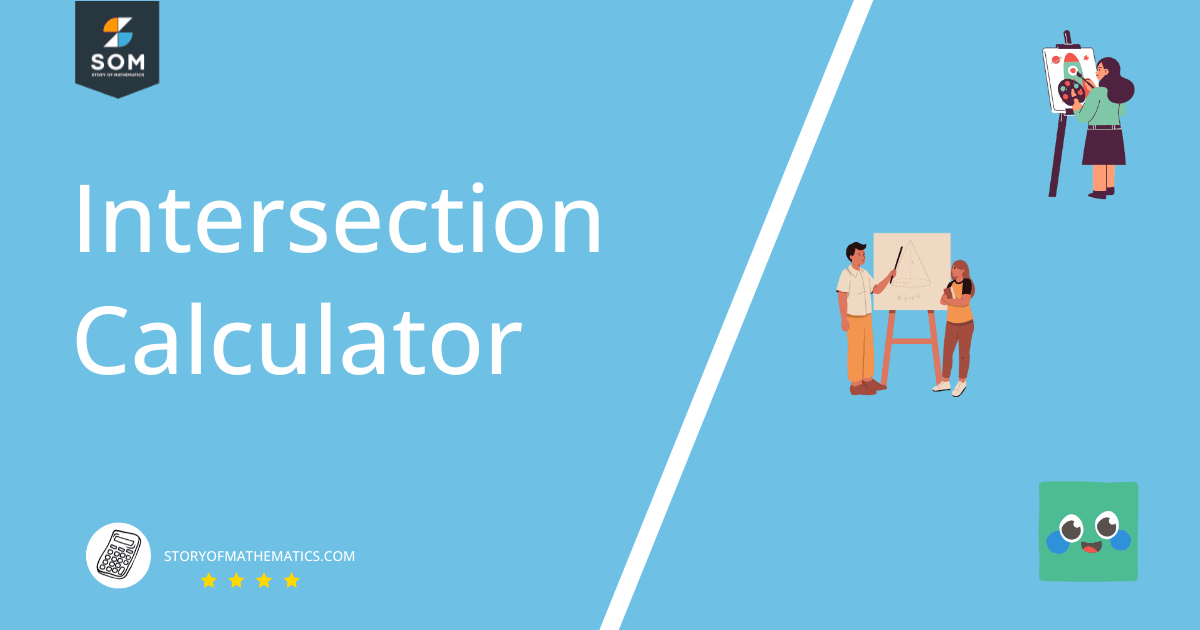
What Is an Intersection Calculator?
The Intersection Calculator is an online tool that is used to calculate the intersection point of two linear equations or lines in a 2-D plane.
The intersection point is the point where the two lines meet or cross each other, giving the x and y coordinates.
So the intersecting point is the common point (x,y) between the two lines. At this point, the x-coordinate and y-coordinate for both the lines are the same.
How To Use the Intersection Calculator
The Intersection Calculator can be used by following the steps given below:
Step 1
First, the user enters the first linear equation of the two equations in the input block against the title, Intersection of. The linear equation is a two-variable equation.
The calculator shows the first equation by default as follows:
y = 3x + 2
The default variables used are x and y. The equation is a function of y in terms of x.
The two variables can be any alphabet such as (a,b) depending upon the user’s requirement.
Step 2
Enter the second linear equation in the second input tab of the Intersection Calculator. It is entered in the block titled against and. The user should use the same two variables as used for the first linear equation for correct results.
The second linear equation set by default by the calculator is:
y = 2x – 1
If a third variable is entered in any of the two equations, the calculator gives the value for a single coordinate such as x and gives another equation in the result window.
This calculator does not support the 3-D system.
Step 3
After entering both the equations, the user should press Submit button for the calculator to compute the intersection point. If the user forgets to enter one of the two equations, the calculator displays Not a valid input; please try again.
Output
The calculator processes the two equations and shows the output in the two windows.
Input Interpretation
This window shows the interpreted input by the calculator. It shows the two equations for which the intersection point is required. This helps the user to confirm the input for correct results.
Result
This window shows the x and y coordinates of the intersection point of the two lines. The calculator computes the intersection point by the substitution and elimination method.
The intersection point is the point common in both the lines. It is also known as the solution for both the lines as both the equations satisfy the intersection point.
For the default equations y = 3x + 2 and y = 2x – 1 set by the calculator, the intersection point displayed in the result’s window is as follows:
\[ x = – \ 3 \]
\[ y = – \ 7 \]
The Result window also shows the option of viewing a detailed solution of the problem labeled as Need a step-by-step solution for this problem? By pressing on it, the user can acquire all the mathematical steps needed to calculate the displayed result by the calculator.
Solved Examples
Here are some solved examples for the Intersection Calculator.
Example 1
For the two linear equations,
x + y = 3
3x – 2y = 4
Calculate the point of intersection between the two lines.
Solution
The user enters the two linear equations in the input window one by one. The user presses “Submit” for the calculator to compute the intersection point.
The calculator displays “intersections” with the two equations in the input interpretation window. The equations are the same as entered by the user.
In the Result window, it shows the x and y coordinates for the intersection point of the two lines. The calculator uses the elimination and substitution method and computes the result as follows:
x = 2
y = 1
Hence, the point of intersection for the linear equations x + y = 3 and 3x -2y = 4 is (2,1).
Example 2
Compute the intersecting point of the two linear equations given as:
4x – 3y = 1
x – 2y = – 6
Solution
At first, the user enters the equations for the two lines for which the intersection point is required. To get the result, the user submits the input equations and the calculator starts computing the x and y coordinates for the point of intersection.
The input interpretation window shows the input equations assumed by the calculator. The user can verify the input equations from this window.
The Result window shows the intersection point in terms of two variables x and y. Both the equations satisfy the result given by the calculator. The (x,y) coordinates of the intersection point are the same for both equations.
The result displayed by the calculator for the above linear equations is as follows:
x = 4
y = 5
So the intersection point for the two line 4x – 3y = 1 and x – 2y = – 6 is (4,5).
