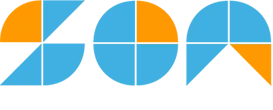JUMP TO TOPIC
Instantaneous Rate of Change Calculator + Online Solver With Free Steps
The Instantaneous Rate of Change Calculator is used to find the instantaneous rate of change of a function f(x). It is defined as how much change occurs at the rate of the function at a particular instant.
The instantaneous rate of change is calculated by taking the first derivative of a function f(x) and then placing the value of x at the particular instant in the first derivative function.
The specific value of the instantaneous rate of change represents the slope of the tangent line at the particular instant on the function f(x).
The instantaneous rate of change is different from the average rate of change of a function. The average rate of change is determined using two points of x whereas the instantaneous rate of change is calculated at a particular instant.
The average rate of change can approach the instantaneous rate of change by keeping the limits of x close to the instant chosen for the instantaneous rate.
If the instant or the value of x for the instantaneous rate is the midpoint of the values for the average rate of change, then the instantaneous rate is almost equal to the average rate of a function.
The instantaneous rate of change is calculated using the average rate of change when the value of function f(x) is not given and a table of values for x and f(x) are provided.
This calculator takes the function f(x) and the instant x as input at which the instantaneous rate of change is required.
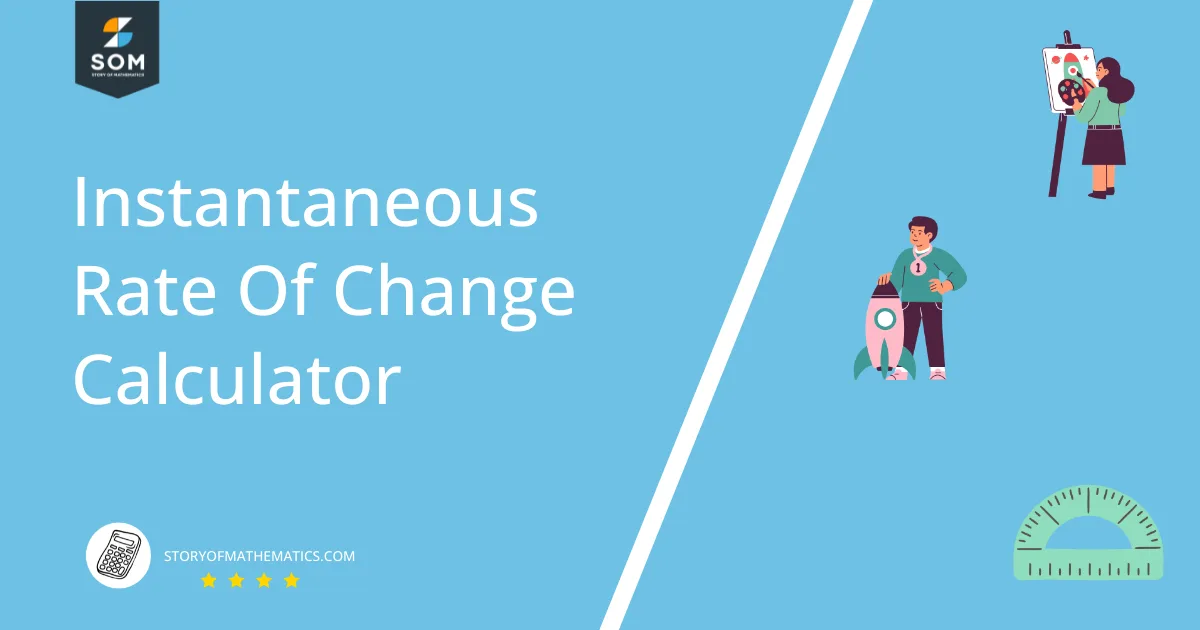
What Is an Instantaneous Rate of Change Calculator?
The Instantaneous Rate of Change Calculator is an online tool that is used to calculate the rate of change of a function f(x) at a particular instant x.
It takes the first derivative of the function f(x) and places the value of x in it. The instantaneous rate of change is representing the slope of the tangent line at the particular instant of x on the function’s graph f(x).
This calculator does not use the slope method but instead uses the derivative calculation of the function. The first derivative of the function also defines the slope of the tangent line on the function.
The rate of change is defined as how much one quantity changes for the change in the other quantity. The value of x is placed in the first derivative of the function which is ${ \dfrac{dy}{dx} }$ where y = f(x) and the resulting value represents the instantaneous rate of change of the function f(x).
For example, a function is given as follows:
\[ y = f(x) = x^3 \]
The first derivative of the above function is calculated as follows:
\[ f´(x) = \frac{dy}{dx} = 3x^{2} \]
The instant at which the instantaneous rate of change is required is {x=3}. By putting the value of x in the derivative of the function, the resulting value is:
f´(3) = 3 $(3)^{2}$ = 27
So, the instantaneous rate of change comes out to be { f’(3) = 27 }. In this way, the Instantaneous Rate of Change Calculator computes the rate of change at a particular instant.
How To Use the Instantaneous Rate of Change Calculator
The user can use the Instantaneous Rate of Change Calculator by following the steps given below.
Step 1
The user must first enter the function f(x) for which the instantaneous rate of change is required. It should be entered in the block against the, “Enter the Function:” title in the calculator’s input window.
The input function must be in the variable of x as it is set by default by the calculator.
If any other variable, for example, y is used, the calculator only computes the first derivative of the function and not the instantaneous rate of change. This is because it only takes the instant in terms of the value of x.
Also, the function must be a function of a single variable.
If any input data is missing or incorrect, the calculator prompts “Not a valid input; please try again”.
The function f(x) set by default by the calculator is given as follows.
f(x) = $x^{2}$ – x + 1
Step 2
The user must then enter the value of x or the instant at which the instantaneous rate of change for the function f(x) is required. The value of x is entered in the block against the title, “at x =” in the input window of the calculator.
The calculator shows the value of x set by default for the above function as x=3.
Step 3
The user must now submit the input data by pressing the button labeled, “Find Instantaneous Rate of Change”. After processing the input data, the calculator opens another window that shows the instantaneous rate of change.
Output
The calculator computes the instantaneous rate of change and displays the resulting value in the two windows given below.
Input Interpretation
This window shows the interpreted input by the calculator. It shows the function f(x) and the value of x for which the instantaneous rate of change is required.
For the default example, the calculator displays the function f(x) by taking its first derivative and the instant value x as follows:
\[ \frac{ d ( x^{2} \ – \ x + 1 ) }{ dx } \ where \ x = 3 \]
Result
This window shows the resulting value of the instantaneous rate of change by first computing the first derivative of the function and then placing the value of x in the first derivative of the function.
For the default example, the online tool computes the instantaneous rate of change as follows.
The first derivative for the default function ${ y = f(x) = x^{2} \ – \ x + 1 }$ is given as:
\[ f´(x) = \frac{dy}{dx} = \frac{ d ( x^{2} \ – \ x + 1 ) }{ dx } \]
f´(x) = 2x – 1
The value of x = 3 set by default by the calculator is placed in f´(x) and the result is displayed in this window.
f’(3) = 2(3) – 1 = 5
This is the instantaneous rate of change as shown by the calculator. The user can acquire all the mathematical steps by pressing “Need a step-by-step solution for this problem?” shown in the Result’s window.
Solved Examples
Following are the examples solved through the Instantaneous Rate of Change Calculator.
Example 1
Find the instantaneous rate of change of the function given as:
\[ f(x) = 4x^{3} \ – \ 2x^{2} \]
At the instant,
x = 1
Solution
The user must first enter the input function $ f(x) = 4x^{3} \ – \ 2x^{2} $ in the input tab titled as, “Enter the Function:”
After entering the function, the calculator requires the instant at which the instantaneous rate of change is needed. The user must enter x = 1 in the input tab labeled as “at x =” of the calculator.
After pressing the button “Find Instantaneous Rate of Change”, the calculator opens an output window.
The Input Interpretation window shows the function and the instant as given in example 1.
The Result window displays the value of the instantaneous rate of change by calculating the first derivative of f(x) and putting the value x in it. The step-by-step solution by the calculator is given as follows.
\[ f’(x) = \frac{dy}{dx} = 4 \frac{ d(x^{3}) }{dx} \ – \ 2 \frac{ d(x^{2}) }{dx} \]
f’(x) = $4(3x^{2})$ – 2(2x)
f’(x) = $12x^{2}$ – 4x
f’(1) = $12 (1)^{2}$ – 4(1) = 12 – 4 = 8
Thus, the instantaneous rate of change for the function $ 4x^{3} \ – \ 2x^{2} $ at the instant x = 1 is 8.
Example 2
For the function,
\[ f(x) = 5x^{2} + 3\]
Determine the instantaneous rate of change at the point
x = 4
Solution
The user enters the function f(x) and the instant x in the input window of the calculator. The user then presses “Find Instantaneous Rate of Change” for the calculator to compute and display the output as follows.
The output window shows two windows. The Input Interpretation window shows the function f(x) and the instant value x as follows:
\[ \frac{ d( 5x^{2} + 3 ) }{ dx } \ where \ x = 4 \]
The Instantaneous Rate of change Calculator computes the result and displays it in the Result’s window.
The calculator also provides all the mathematical steps by clicking on “Need a step-by-step solution for this problem?” which are as follows:
\[ f´(x) = \frac{dy}{dx} = 5 \frac{ d(x^{2}) }{dx} + \frac{ d(3) }{dx} \]
f´(x) = 5(2x)
f´(x) = 10x
The instantaneous rate of change is calculated by putting the value of x = 4 in the first derivative of f(x.
f´(4) = 10(4) = 40
So, the instantaneous rate of change for the above function is 40.