JUMP TO TOPIC
Hours Worked Calculator + Online Solver With Free Steps
The online Hours Worked Calculator helps you find the number of hours you worked in a day. You can exclude your lunch or break time to exactly calculate the hours you worked.
Hours worked means the time duration between the starting time and the end time. The lunch break is not included in work hours.
The calculator outputs two sets of results. The first result is in the form of hours while the other is in hours and minutes form.
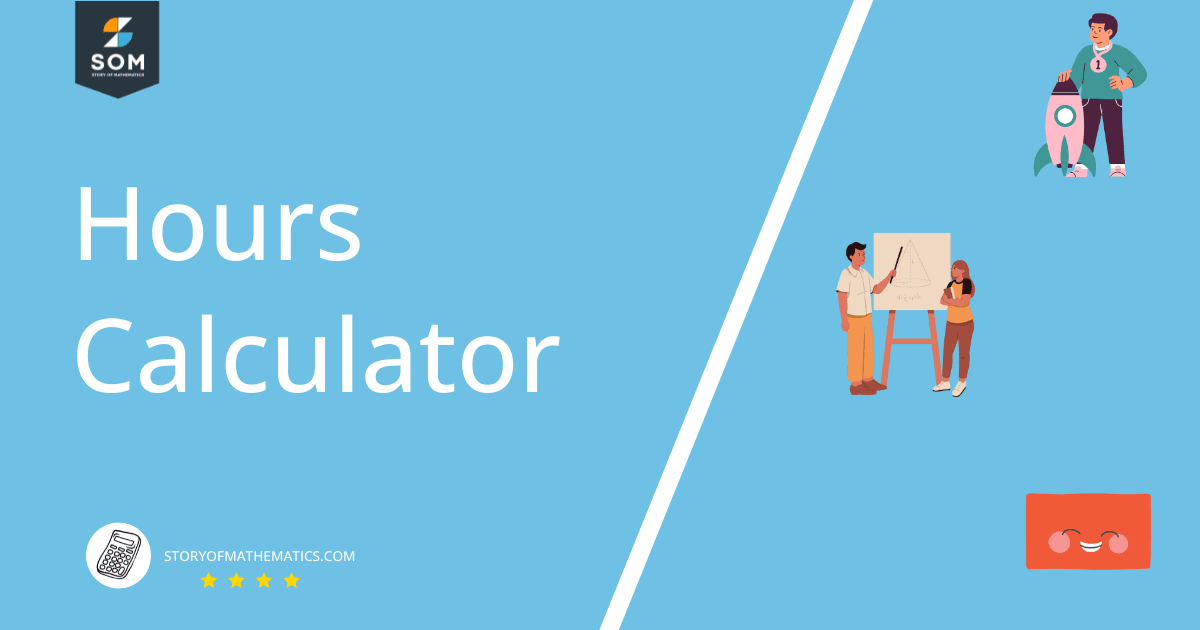
What Is Hours Worked Calculator?
The Hours Worked Calculator is an online calculator that determines the time duration of work in a single day.
To determine the time duration of work, we need to enter the starting time as well as leaving time. Also, put the time of lunch so that it is excluded from the total time to calculate the exact hours worked.
It is easy and simple to find the hours worked in fewer time durations but when we have long time durations, it becomes difficult to quickly find the results. Also, if we want to exclude lunchtime from the total duration, it becomes more complex to calculate exact work hours.
Thus, we have a unique tool to perform this task. It can find the hours worked for any starting and leaving time and you can exclude lunchtime at a very fast speed inside your browser without any prior requirements.
How To Use the Hours Worked Calculator?
You can use the Hours Work Calculator putting the values of required times to measure the work hours. You need to follow the below-mentioned easy and simple steps to use the calculator smoothly.
Step 1
Enter the starting time of work in the box with the name Start Work at. Then enter the finishing time of work in the box named Leave at and in the last box with the name Lunch for, enter the time duration of a lunch break.
You can enter the time in any format i.e. 24 hours format or i12 hours format. Don’t forget to enter the lunchtime only in minutes.
Step 2
Now simply click the ‘Submit’ button to acquire the answer from the calculator.
Step 3
The result consists of two sections. In the first section, the total time duration of the work hours is shown in hours. Section two shows you more detailed results by displaying the total work time duration in hours and minutes.
How Does the Hours Worked Calculator Work?
This calculator works by finding the total time of work between the given time interval, considering the lunchtime break. It shows the results in hours only as well as in hours and minutes.
The following steps are performed by this calculator to find the results
Identification of Starting and Ending Time
It identifies the starting and ending time as its basic goal is to find the difference between the starting time and the ending time under the given conditions.
What Is Time?
Time is the advancement of matters/deeds from the past to the present and ultimately into the future. If there is no time change there is no change in the system. Time is displayed on clocks that are based on seconds, minutes, and hours.
Hours, Minutes, and Seconds
Hour is the duration of time that is equal to sixty minutes, a minute is the time duration of 60 seconds and a second is the smallest and standard unit of time and its definition and scientific.
The time duration of 24 hours makes one day. The time is normally read in two ways i.e 12 hour clock time or 24-hour clock.
12 Hour Clock
A 12-hour clock shows the time from 1-12, that’s why it is called a 12-hour clock. It shows time in two terms that are A.M and PM. A.M stands for ante meridiem, which means before midday and PM stands for Post meridiem, which means after midday.
Normally, 12 AM is said to be midnight time and 12 PM is noon. Most analog clocks or watches do not show the PM and AM, hence there is no indication of the time in terms of morning and evening but digital clocks do show AM and PM.
24-Hour Clock
The 24 hours clock shows the time on the numbers from zero to twenty-four. That’s why it is known as a 24-hour clock. This type of format removes the time ambiguities resulting from the 12 hours clock format like morning and evening differentiation.
In 24 hours clock, 00:00 shows midnight time and the counting of the time of the day starts from here and ends at 23:59 after completing 24 hours.
This time format is socially encouraged in military departments of various countries for unambiguous measurement of time. Due to this reason, this time is sometimes referred to as military time.
Convert Time in 24 Hours Format
If the entered times are not in 24-hours format, it converts them from 12-hour time to 24 hours. AM hours are always the same in both 24 hours format and 12 hours format.
How To Convert Time in 24 Hours Format?
AM hours are always the same in both 24 hours format and 12 hours format. If hours are in PM then add 12 hours to it. For example, 2:00 pm in 24 hours will be 2+12= 14:00 in 24 hours time format.
Find the Time Difference
The calculator determines whether the number of minutes is larger at the start time or at the ending time. Depending on the condition it works as below
Ending Time With Larger Minutes
In case the ending time has several minutes more than that of starting time, the calculator subtracts the starting time from the end time as we normally perform the subtraction.
It keeps the hours and minutes on their appropriate sides of the semicolon i.e hours on the left side and minutes on the right side of ‘:’
Starting Time With Larger Minutes
In case starting time has a larger number of minutes than the ending time, the calculator follows the following procedure
First, it adds 60 to the number of minutes in the end time in the minutes section. Then it subtracts 1 hour from the section of the end time.
Now, the number of minutes in end time becomes larger than that of starting time. In this step, it subtracts the minutes and hours as we do in normal conditions.
It keeps the hours and minutes of sessions on appropriate sides while subtracting as explained in the previous section.
This solution obtained in this step is the output displayed in the second section of the result
Time in Hours
This calculator also displays the time of work in hours only. For this, it divides the minutes by 60 and adds the result in the hour’s section.
Dividing the number of minutes by 60 converts minutes into hours. So same function is used by this calculator. The calculator displays the output of this step in the first section of the result.
Subtract Lunchtime
In this final step, the calculator subtracts the lunchtime from the total time.
Solved Examples
To further clarify the use of the calculator, some examples are solved using this calculator.
Example 1
An employee in a company worked from 9:00 am to 4:30 pm. He has taken a break of 30 mins also. Calculate his work hours.
Solution
First, the starting and ending times are converted into a 24-hour time format for calculation.
So, he worked from 9:00 to 16:30 today.
By subtracting starting time from leaving time, we will get the total time.
Total time = 16.5-9
Total time =7.5 hours
Now also subtract the lunchtime from the total time.
= 7.5-0.5
= 7 hours
Result
Total worked hours = 7 hours
Example 2
An employee in a company works the morning shift from 9:00 pm to 5:00 pm. He also takes breaks of 1 hour. Calculate his work hours.
Solution
Converting the starting and ending times into 24 hours time format.
As he works from 9:00 to 17:00 daily.
By subtracting starting time from leaving time, we will get the total time.
Total time = 17-9
Total time = 8 hours
Now also subtract the lunchtime from the total time.
= 8-1=7
Result
Total work hours = 7 hours
Example 3
An employee in a company works in the evening from 4:00 pm to 11:00 pm Monday to Friday. He also takes breaks of 1 hour daily. Calculate his work hours.
Solution
First, convert all the given times into 24 hours format
Thus, he works from 16:00 to 23:00 daily.
By subtracting starting time from leaving time, we will get the total time.
Total time = 23-16
Total time = 7 hours
Now also subtract the lunchtime from the total time.
= 7-1 = 6
Result
Total work hours=6 hours
