JUMP TO TOPIC
Final Velocity Calculator + Online Solver with Free Steps
The Final Velocity Calculator is a free online calculator that is used to determine the final velocity of objects by making use of the 1st equation of motion. The Final Velocity Calculator is based on the first equation of motion.
The Final Velocity Calculator is very accurate and provides a detailed solution in a matter of a few seconds. This calculator takes the input from the user and presents a thorough solution as well as some interesting facts as the output.
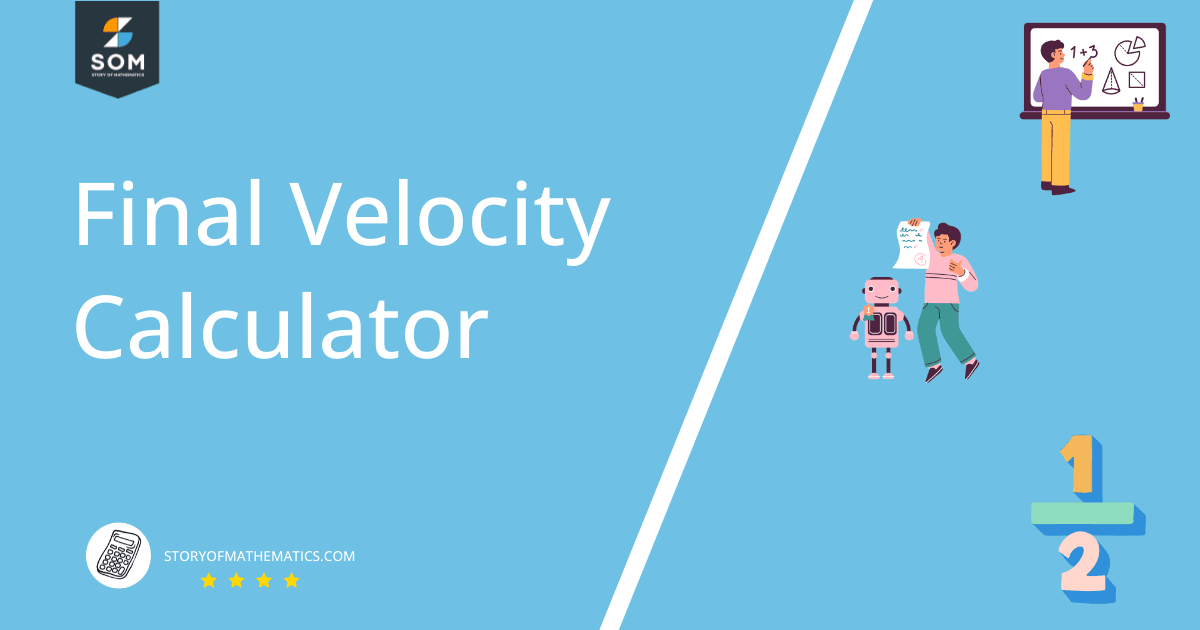
What is the Final Velocity Calculator?
The Final Velocity Calculator is an online calculator that helps users in determining the final velocity of objects. This calculator is based on the first equation of motion and hence it takes the initial velocity, acceleration, and time from the user as the input.
The Final Velocity Calculator is completely free of cost and provides accurate and precise results. It presents the output in a very detailed manner and also provides additional information on the calculated finally velocity.
The Final Velocity Calculator is based on the following equation:
V = u + at
Where V is the final velocity, a is the acceleration and the variable t is time. This equation is the first equation of motion in physics.
The best feature of the Final Velocity Calculator is that it not only presents the output in a matter of a few seconds but it also provides a detailed solution consisting of various facts and figures.
In total, the Final Velocity Calculator provides the users with 10 different tabs in the output section. These tabs include the input interpretation, the number line, the binary representation of the number, and some properties of the presented answer of the final velocity number.
How To Use the Final Velocity Calculator
The Final Velocity Calculator is fairly easy to use due to its extremely user-friendly interface. The user can easily navigate through the interface of the Final Velocity Calculator, insert the required input, and obtain the desired results.
The Final Velocity Calculator consists of 3 input boxes. The first input box has the title “Initial Velocity” and it prompts the user to enter the initial velocity of the object. The second input box is entitled “Acceleration” and it allows the user to enter the acceleration of the object.
Lastly, the last input box has the title “Time” and it allows the user to enter the time at which the object is traveling.
Once all these input values have been inserted, all the user has to do is click on the “Submit” button to obtain the solution.
For a more detailed understanding of using the Final Velocity Calculator, given below is a step-by-step guide.
Step 1
The first step is to analyze your given problem statement and determine the acceptation, initial velocity, and the time which are associated with your object in order to determine its final velocity.
Step 2
Once you have determined the required parameters of the object, next up open up the calculator and insert the desired input values. Firstly, enter the “Initial Velocity” into its respective input box.
Step 3
Enter the input values for Acceleration and Time as well. Make sure you insert these values in the designated input boxes.
Step 4
Lastly, once you have entered all the necessary input values, click on the button that says “Submit.” Upon clicking on this button, the Final Velocity Calculator will begin processing and will present the output.
Output of the Final Velocity Calculator
The output of the Final Velocity Calculator is presented in the form of 10 tabs. The first tab is known as “Input” and it depicts the first equation of motion after all the input values have been entered.
The second tab is the “Result” tab which shows the result of the Final Velocity Calculator. Moving onto the third tab, the third tab is a “Number Line” which shows the placement of the final velocity on a plain number line.
Next up, the fourth and fifth tabs are the “Number Name” and “Visual Representation” which shows the name of the number of the final velocity and its visual representation respectively.
Similarly, the sixth and the seventh tab consists of the “Roman Numerals” and the “Binary Form” of the number. The eighth tab shows the “Prime Factorization” of the number and the ninth tab shows the “Module” of the number.
Lastly, the last tab shows some interesting “Properties” which are associated with that particular number.
How Does The Final Velocity Calculator Work?
The Final Velocity Calculator works on the first equation of motion, which plays a fundamental role in the world of Physics. To learn more about the workings of the Final Velocity Calculator, read the section given below.
The First Equation of Motion
The foundation of the Final Velocity Calculator lies on the first equation of motion. This equation is used to determine the final velocity of objects, assuming that these objects have a constant acceleration in the given time frame.
The first equation of motion is given below:
V = u + at
This equation states that an object with the initial velocity of u, traveling with an acceleration of a in the time t will have its final velocity as V. The basic assumption of this equation is that acceleration is constant over the time t.
Solved Example
Given below is a solved example using the Final Velocity Calculator to help you strengthen your understanding of this calculator.
Example 1
An object is traveling at 10 m/s with an acceleration of 2 $m/s^{2}$ in 5 seconds. Determine its final velocity.
Solution
To determine the final velocity of this object, first, let’s take a look at the given parameters. The given parameters are as follows:
Initial Velocity = u = 10 m/s
Acceleration = a = 2 $m/s^{2}$
Time = t = 5 secs
Enter these values at their desired input boxes and click on Submit. The following solution will pop up:
Input:
V = u + at
V = 10 + 2 x 5
V = 20 m/s
So the final velocity obtained is 20 m/s.
The Calculator also presents some additional information that can be seen in the output interface of the calculator.
