JUMP TO TOPIC
Final Exam Calculator + Online Solver With Free Steps
The u46 Final Exam Calculator is a beneficial tool for quickly determining the required grades in the Final Exam. The calculator takes some basic details of the required grade, current grades, etc.
This calculator displays the formula after putting the values and the desired result in another section.
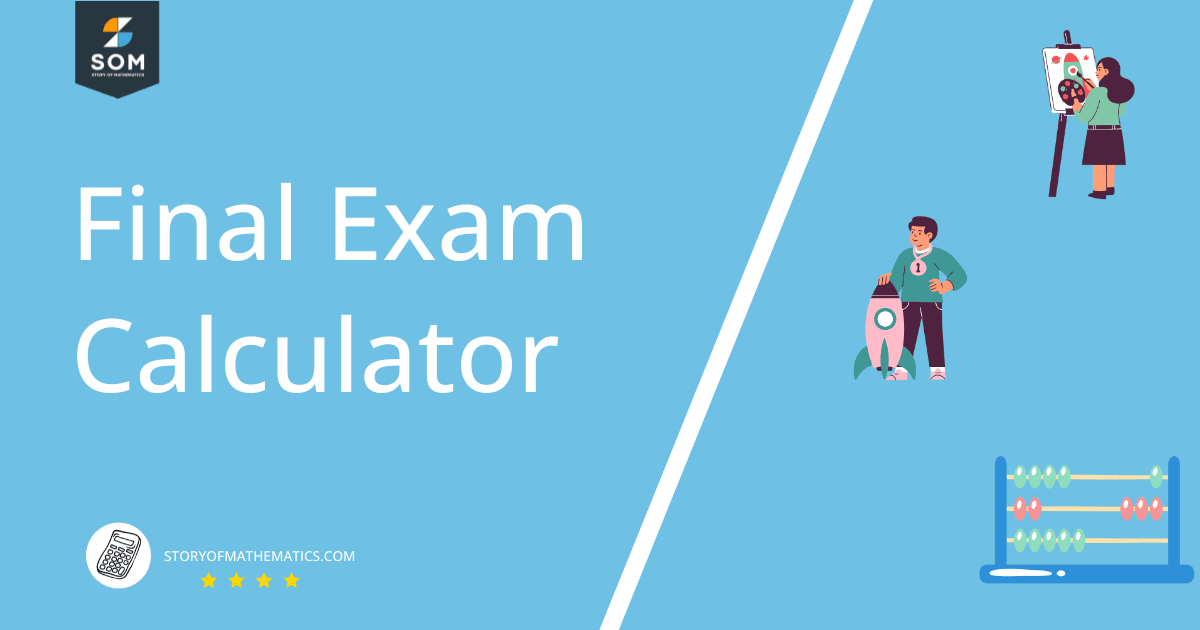
What Is the U46 Final Exam Calculator?
The u46 Final Exam Calculator is an online calculator specifically designed to find the grades you need to score in the Final Exam to reach your desired target.
At the end of your semester or term, a major question arises in the mind of many students: how many marks or grades do I need to secure in my final exam to achieve my targets?
This calculator can help you find the solution to this important and urgent question in seconds and figure out how many marks you need in your final exam to score the target grades. It is an extremely useful tool for students that are conscious of their grades. It is free and can be accessed as many times as you want using any good browser.
How To Use the U46 Final Exam Calculator
You can use the Final Exam Calculator by putting the required information in their respective provided spaces. The calculator asks you to enter your required grades, current grades, weightage of the semester, and weightage of the final examination.
For each grade, there is a separate box provided with a label. The detailed steps for the use of this calculator are given below. You should follow them to properly use the calculator.
Step 1
Enter your required grade in the first box labeled ‘What Grade do you want?’. Then enter your current grade in the text box labeled ‘Enter your current grade’.
Step 2
Enter the weightage of your semester in the final result in the box labeled ‘What percent is the semester worth?
Similarly, in the last box enter the weightage of the final exam in the final result labeled as ‘What percent is the final worth?
You can enter the weightage in the form of percentage and decimal form. You must use the percentage sign when you are entering the percentage.
Step 3
Click the Submit button to get the results.
Result
Once you click the Submit button a new window pops up. This window is divided into three sections. The first section displays the input data. You may recheck your input grades in this section.
The second section displays the equation in which the values are put to get the results. And the last section shows you the final result i.e the grades you need to score in this final exam to achieve the targeted results.
How Does the U46 Final Exam Calculator Work?
The u46 Final Exam Calculator works by determining the grades you need to score in the final exam to achieve the results that you want.
Two grades i.e required and current grades, and two percentages i.e semester weightage and exam weightage, should be provided as input. As a result, the calculator displays the required results.
These grades are your GPA. An understanding of the GPA is essential for using this calculator to avoid any mistakes.
What Is GPA?
GPA is the short form of Grade Point Average, which is a standardized way of measuring the academic condition of students.
GPA was created to create uniformity in obtained marks of the students studying in different regions of the world. The GPA of a student gives a number that is the average or the overall performance.
It Classifies the student under the grades i.e. A, B, C, D, E, and F. These grades represent the academic well-being of the student and universities make several academic decisions based on this GPA
How To Calculate a GPA?
GPA is calculated by dividing cumulative grade points by the credit hours of subjects. Cumulative grades can be calculated by adding the grade points of all subjects. For calculating grade points for each subject, the number of credit hours is multiplied by the number of points scored against a grade.
For example, a student takes one 3 credit hours subject and one 4 credit hours subject. He scored an A grade in 3 credit hours subject, so he received 3 times 4 points, which is equal to 12.
Similarly, he scored a C grade in the 4 credit hours subject, so he gets 4 times 2 points which gives a total of 8. He accumulated 20 points for 7 credit hours. Divide the total points by the total number of credit hours as follow:
20/7 = 2.86
So 2.86 is the current GPA of a student.
U-46 Grading Scale
The U-46 Grading scale is used by this calculator as follows:
A: 4 to 3.21,
B: 3.20 to 2.41
C: 2.40 to 1.61
D: 1.60 to 0.81
E: Less than .81
Round the answer up. You can only get a 0,1,2,3 or 4 on the final.
Formula for Calculations
The calculator calculates the results using the formula as follows:
F= {Rg – (Sg×S)} ÷ Fe
Whereas;
F=Grades in Final Exam, you need
Rg = grade you want
Sg = current grade
S = weightage of the semester
Fe = weightage of the final exam
The calculator first multiplies your current grade by the weightage of your semester. Then this product is subtracted from your required grade.
The result of subtraction is divided by the weightage of your final exam. This gives the grades that are required to achieve the target.
Solved Examples
A good way to understand the tool is to solve the examples using it and analyze those examples. Now some examples are described below that are solved using the u46 Final Exam Calculator
Example 1
A person’s current grade is 2.88, the weightage of the current semester is 50%, and the weightage of the final exam is 40%. He wants to get a 3.0 grade. What grade he must take in the Final exam to get the desired target?
Solution
Where:
F(Grades in Final Exam you need) =?
Rg (grade you want) = 3.0
Sg (current grade) = 2.88
S (weightage of the semester) = 50%
Fe (weightage of the final exam) = 40%
First, convert the weight of the final exam from percent to decimal:
40 ÷ 100 = 0.40.
Similarly, convert the weight of the semester from percent to decimal:
50 ÷ 100 = 0.50.
The calculator calculates the results using the formula as follows:
F= {Rg – (Sg × S)} ÷ Fe
After putting values in the above formula.
F= {3.0 – (2.88 x 0.50)} ÷ 0.4
F= 3.9
So, he needs a 3.9 grade in the final exam to get the desired grade.
Example 2
A person’s current grade is 3.17, the weightage of the current semester is 50%, and the weightage of the final exam is 45%. She wants to get a 3.20 grade. What grade she must take in the Final exam to get the desired target?
Solution
Where:
F (Grades in Final Exam you need) =?
Rg (grade She want) = 3.20
Sg (current grade) = 3.17
S (weightage of the semester) = 50 %
Fe (weightage of the final exam) = 45 %
First, convert the weight of the semester from percent to decimal:
50 ÷ 100 = 0.50.
Similarly, convert the weight of the final exam from percent to decimal:
45 ÷ 100 = 0.45.
The calculator calculates the results using the formula as follows:
F= {Rg – (Sg × S)} ÷ Fe
F= {3.20 – (3.17 x 0.50)} ÷ 0.45
After placing values in the above formula, the calculator will give a value.
F= 3.58
So, she needs a 3.9 grade in the final exam to get the desired grade.
Example 3
Suppose your current grade is 3.40, the weightage of the current semester is 50%, and the weightage of the final exam is 50%. You want to get a 3.50 grade. What grade you must take in the Final exam to get the desired target?
Solution
Where:
F (Grades in Final Exam you need) =?
Rg (grade you want) = 3.50
Sg (current grade) = 3.40
S (weightage of the semester) = 50%
Fe (weightage of the final exam) = 50%
First, convert the weight of the final exam from percent to decimal:
50 ÷ 100 = 0.50.
Similarly, convert the weight of the semester from percent to decimal:
50 ÷ 100 = 0.50.
The calculator calculates the results using the formula as follows:
F= {Rg – (Sg × S)} ÷ Fe
F= {3.50 – (3.40 x 0.50)} ÷ 0.5
After placing values in the above formula, the calculator will give a value.
F= 3.6
So, you need a 3.6 grade in the final exam to get the desired grade.
