JUMP TO TOPIC
Exponents Calculator + Online Solver With Free Steps
The Exponents Calculator is used to compute the exponent function of a number. It takes the number and the exponent of the number as input and outputs the multiplication result.
An exponent is also referred to as the power or degree of a number. The Exponents Calculator multiplies the same number many times according to the exponent.
The number multiplying several times is known as the “base”. The exponent is written as a superscript to the base. The exponent defines how often the base number needs to be multiplied to get the final result.
Suppose the base number is 2 and the exponent number is 3. The exponent 3 will be written in superscript to the base number 2. It will be read as “2 raised to the power 3” and written as $2^3$. It means that the number 2 should be multiplied by itself 3 times to get the final result. The result will be 2×2×2 which is 3.
To generalize the exponent function, suppose b is multiplied by itself m times. It will be written as $b^m$ where b and m are both integers.
Exponents can also be negative numbers. Suppose the base number is 5 and the exponent number is -4. It will be written as $5^{-4}$. By multiplying and dividing by $5^4$, we will achieve:
\[ 5^{-4} = 5^{-4} × \frac{5^4}{5^4} \]
If the bases are the same and are being multiplied, the exponents add up as:
\[ \frac{ 5^{-4+4} }{ 5^4 } = \frac{ 5^{0} }{ 5^4 } \]
Any non-zero number raised to the power zero is one. So, the result is $\dfrac{ 1 }{ 5^4 }$.
To generalize this result, if a is multiplied -n times provided that a is not equal to zero then:
\[ a^{-n} = \frac{1}{ a^{n} } \]
The Calculator also takes in negative exponents to compute the multiplication. The square root is a special exponent function with the exponent as 1/2. The cube root refers to the exponent 1/3.
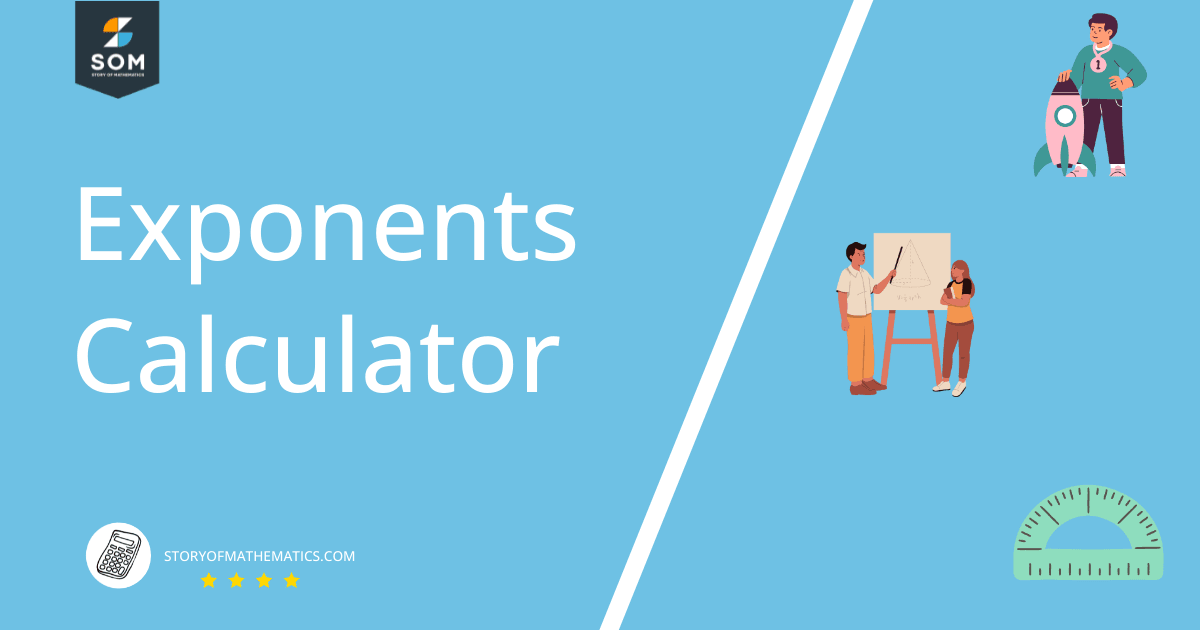
What Is an Exponents Calculator?
The Exponents Calculator is an online tool that is used to determine the multiplication of a number by using the exponent function. The base and the exponent are the inputs of the Exponents Calculator.
The base and the exponent can be a positive number, a negative number, or a fraction.
If the output contains a decimal, the calculator shows the decimal approximation of the number. It also shows the continued fraction and the real and imaginary roots of the output in polar form.
The graph plot for all the roots of the resultant number is also displayed by the calculator.
If the base and exponent entered by the user are variables, the calculator also shows the 3D plot, contour plot, periodicity, derivative, indefinite integral, and the limit for the entered input.
How To Use the Exponents Calculator
The user can use the Exponents Calculator by following the steps given below.
Step 1
The user must first enter the base number in the input window of the calculator. It should be entered in the block before the symbol “ ^ ”.
The base number is the number that needs to be multiplied as many times as specified by the exponent number.
The calculator uses the base number 5 for the default example.
Step 2
The user must now enter the exponent number in the calculator’s input window. It should be entered in the block after the symbol “ ^ ”.
The exponent is the power and denotes how many times the base number needs to be multiplied by itself to get the final result.
The exponent can be a rational number and an integer depending upon the user. If the exponent is zero, the result will always be one.
For the default example, the exponent used is 2 which denotes the square of a number.
Step 3
The user must now press the “Submit” button for the calculator to process the base and the exponent. It calculates the result as given below.
Output
The Exponents Calculator computes the Output in the five windows given below.
Input
This window shows the input interpretation of the calculator. It shows the base and the exponent as entered by the user in the input window.
For the default example, the calculator displays the Input as follows:
\[ \text{Input} = 5^2 \]
Result
The Calculator computes the multiplication of the base number by using the exponent function and displays the result in this window.
The user can press “Need a step-by-step solution to this problem?” for all the mathematical steps required to solve the particular problem.
For the default example, the base is 5 and the exponent is 2. The calculator computes 5 × 5 and shows the final result to be 25.
Number Line
The Number Line window shows the final result on the number line. It is represented by a dot on the number line. The number line is a horizontal line with the numbers placed at regular intervals in ascending order.
The calculator shows the result 25 for the default example on the number line as in figure 1.
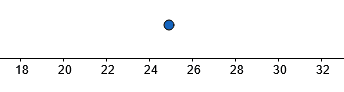
Figure 1
Number Name
The calculator displays the name of the resulting number in this window. It shows the number in words. For the default example, it displays the number name as twenty-five.
Visual Representation
The calculator also displays the visual representation of the result in this output window. The visual representation shows the number of dots according to the result value.
The calculator displays twenty-five dots in the Visual Representation window for the default example.
Solved Examples
The following examples are solved through the Exponents Calculator.
Example 1
Calculate the result for the base fraction as 1/4 and the exponent as -3.
Solution
The user must first enter the base 1/4 and the exponent 3 as specified in the example. The base should be entered in round brackets for the calculator to assume the power -3 on the complete fraction and not only on 4.
After submitting the input values, the calculator computes the Output and displays it under multiple headings.
At first, the calculator interprets the input and shows it as given below.
\[ \text{Input} = \frac{ 1 }{ { ( \frac{1}{4} ) }^3 } \]
The calculator computes the exponent function and displays the Exact Result as 64. It shows this result on the number line as shown in figure 2.
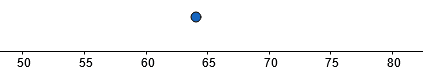
Figure 2
The calculator also displays the Number Name of the result value as sixty-four.
Example 2
Calculate 6×6×6×6×6 by using the exponent function.
Solution
The user must first identify the base and the exponent to input into the calculator. The base is 6 as it is the number being multiplied. The exponent is 5 as the number 6 is multiplied 5 times by itself.
The base number 6 and the exponent 5 should be entered in the input tab of the calculator. After submitting the result, the calculator computes the output as given below.
The Input Interpretation shows the input base and exponent as entered by the user. The Calculator displays it as follows:
\[ \text{Input} = 6^5 \]
The calculator computes the multiplication and displays the final answer to be 7776. It also shows this result on the number line as in figure 3.
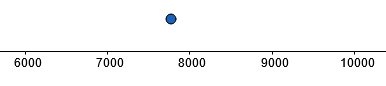
Figure 3
The calculator shows the resulting number in words as seven thousand, seven hundred and seventy-six.
Example 3
Calculate the result if the base number is 72 and the exponent is 1/2.
Solution
The user must first enter the base number and the exponent in the input window of the calculator. After pressing the “Submit” button, the calculator displays the output in multiple windows.
The Input window shows the input interpretation by the calculator. For this example, it shows the Input as follows:
\[ \text{Input} = \sqrt{72} \]
The calculator solves for the base and exponent and outputs the Result as:
\[ \text{Result} = 6 \sqrt{2} \]
The decimal approximation for the above result shown by the calculator is 8.48528137423857 and so on.
The calculator displays the result on the number line as shown in figure 4.
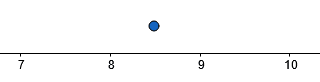
Figure 4
The calculator also shows the Continued Fraction of the result as follows:
\[ \text{ Continued Fraction } = [ 8; \bar{ 2, 16} ] \]
The Continued fraction is a fraction whose denominator is a variable plus a fraction and so on. It is a fraction of infinite length.
The calculator also displays all the second roots of 72. They can be displayed in polar form, trigonometric form, or radical form. The calculator displays these options on the right-hand side of the window.
The second roots in polar form for the result are:
\[ \text{ Real, Principal Root } = 6 \sqrt{2} e^0 ≈ 8.485 \]
\[ \text{ Real Root } = 6 \sqrt{2} e^{ ίπ } ≈ -8.485 \]
The Exponents Calculator also displays the plot for all the roots in the complex plane for this example. It is shown in figure 5.
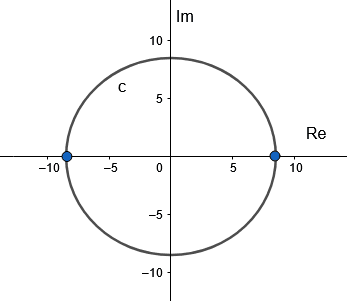
Figure 5
All the images are created using Geogebra.
