JUMP TO TOPIC
Disk Method Calculator + Online Solver With Free Steps
The Disk Method Calculator is an online tool that is used to calculate the volume of any three-dimensional cross-section by dividing it into smaller disks.
This calculator takes the input from the user and provides a detailed solution within seconds.
The Disk Method Calculator is an ideal online calculator for quickly and efficiently calculating the volume of any cylinder by simply inserting the upper and lower functions and the limits of the integral.
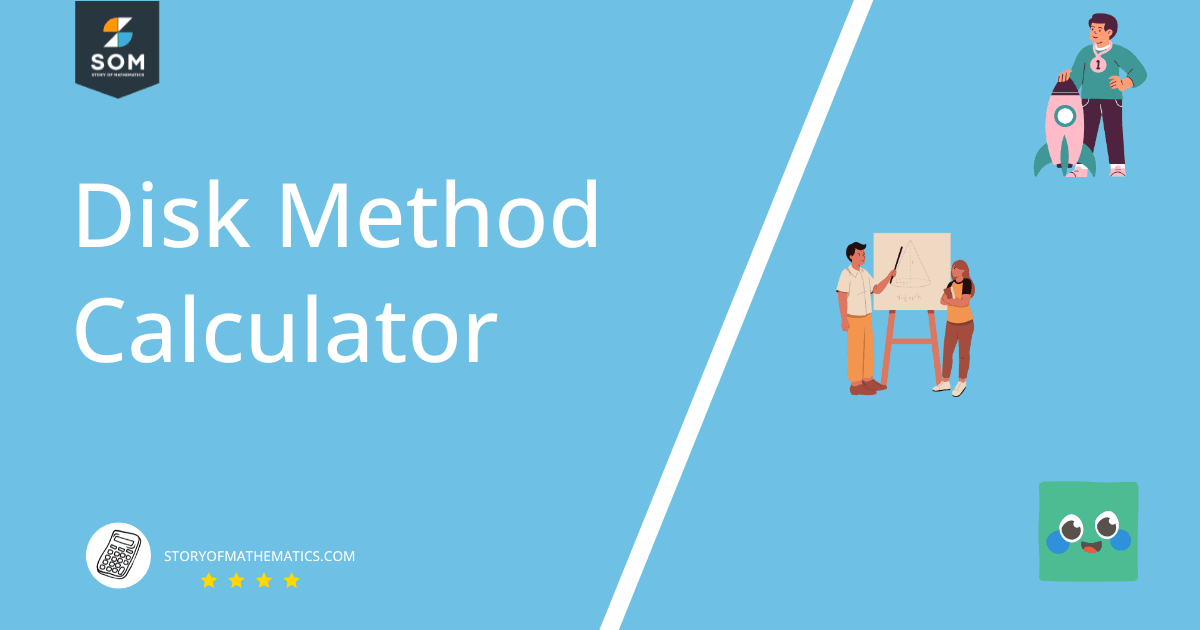
What Is a Disk Method Calculator?
The Disk Method Calculator is a free online mathematical calculator that makes it easy to determine the volume of any object undergoing revolution by dividing it into multiple smaller disks.
The individual volumes of these disks are then added together to calculate the volume of the object.
Although the mathematical calculation for determining the volume of any object through the disk method is quite lengthy, this job can be easily accomplished with the use of the Disk Method Calculator.
The Disk Method Calculator is used to perform the calculation function with the use of the following formula for determining the volume of an object subjected to revolution about either the x-axis or y-axis:
\[ V = \pi \int_{a}^{b} R^{2} (x) .dx \]
Where a is the lower limit and b is the upper limit. These limits mark the height of the object in the three-dimensional plane. They can either exist on the x-axis or the y-axis.
Similarly, in the disk method formula, $R^{2}$ is the general representation of the following mathematical interpretation:
R = (top function) – (bottom function)
The Disk Method Calculator is an excellent tool to obtain accurate and precise results in a matter of seconds. This calculator provides the answer in two forms; one in the form of Definite Integral, and the other in the form of Indefinite Integral.
How To Use the Disk Method Calculator?
You can use the Disk Method Calculator by entering the upper and lower functions and the specified limits. It is fairly easy to use because of its user-friendly interface. Its simple interface prompts the user to enter all the necessary inputs and then simply click on the “Submit” button to obtain the solution.
The Disk Method Calculator consists of 4 input boxes. The input box titled “From” prompts the user to enter the lower limit, which is a. Similarly, the input box with the title “To” allows the user to enter the upper limit, which is b.
Next up, the third input box is titled “Upper Function” and it allows the user to enter the upper function of the object. The last input box has the title of “Lower Function” and it allows the user to enter the lower function of the object for volume calculation.
Here is a step-by-step guide for using the Disk Method Calculator:
Step 1
First, analyze your objectives and identify the axis upon which the revolution takes place. The revolution axis will then set the basis for the limits of the integral.
Step 2
Insert all the necessary input values into the designated input boxes. Enter the lower and upper limit in the input box titled “From” and “To,” respectively.
Step 3
Next, enter the input values in the next two input boxes. Enter the upper and the lower function of the object in their designated input boxes.
Step 4
Once you have inserted all the input values, click on the button that says “Submit.” The Disk Method Calculator will take 2-3 seconds and then will present the solution.
The answer that is obtained is given in two forms, which are stated below:
Definite Integral Form
The first form in which the Disk Method Calculator provides the answer is the definite integral form. This solution provides the answer by taking the limits into account during the calculation. It provides a fixed approximate answer.
Indefinite Integral Form
The second form in which the Disk Method Calculator provides the answer is the indefinite integral form. This form presents the solution without taking the limits into account and hence provides the final solution in terms of the variable x and a constant c.
How Does the Disk Method Calculator Work?
The Disk Method Calculator works by using the slicing technique, which is the process of finding the volume of a cylindrical object by dividing it into several smaller disks and adding the volume of each disk to compute the final volume of the object.
The Disk Method Calculator is an effective calculator that provides quick and accurate solutions. This calculator works by using the following formula for calculating the volume via the disk method:
\[ V = \pi \int_{a}^{b} R^{2} (x) .dx \]
To understand the working of the Disk Method Calculator, let’s first review the concept of the Disk Method.
Disk Method
The Disk Method is an easy way to calculate the volume of any object undergoing revolution. The Disk Method states that a more accurate answer of the volume is obtained by dividing an object into multiple smaller sections.
The volume for each of these sections is calculated separately and then are all added together to determine the accurate volume. Mathematically, this summed-up volume can be obtained by calculating the integral.
Solved Examples
Here are a few solved examples that will help you in using the Disk Method Calculator.
Example 1
A parabolic region is given by the following function:
\[ y = 7 – x^{2} , -2 \leq x \leq 2 \]
This parabolic region is rotated around the following line:
y= 3
Determine the volume by using the disk method.
Solution
First, let’s analyze the function. The function appears to be a parabola which is represented as:
\[ y = 7 – x^{2} \]
Since this function is rotated around the line y=3, we can easily determine the upper and lower functions from this statement:
Lower function:
y= 3
Upper function:
\[ y= 7-x^{2} \]
Next, identify the limits. The range given in the question is:
\[ -2 \leq x \leq 2 \]
This indicates the lower and the upper limit. The lower limit is -2 whereas the upper limit is 2.
Insert all these values in the designated input boxes and then click on “Submit.”
The calculator will begin the solution using the following formula:
\[ V = \pi \int_{a}^{b} R^{2} (x) .dx \]
The answer presented by the calculator is:
\[ V = \frac{1472 \pi} {15} \approx 308.29 \]
Example 2
Determine the value of the following by using the disk method when the function is rotated around the line y= -2. The function is given below:
\[ y= x -2 , -3\leq x \leq 2 \]
Solution
Before using the Disk Method Calculator, analyze the function and the limits. The function whose volume needs to be calculated is given below:
\[ y = x-2 \]
This function is rotated around the following line:
y = -2
From here, we can easily determine the upper and the lower functions to insert into the Disk Method Calculator.
Upper function:
y= x-2
Lower function:
y =-2
Now that we have identified the upper and the lower functions, next up is the limit. The following range of x is given for the function:
\[ -3\leq x \leq 2\]
From here, we can determine that -3 is the lower limit and 2 is the upper limit.
Now that we have all the desired input values, simply insert them into the calculator and press “Submit.” The calculator will begin the solution by using the following formula:
\[ V = \pi \int_{a}^{b} R^{2} (x) .dx \]
The answer displayed by the Disk Method Calculator is:
\[ V =\frac {65 \pi} {3} \approx 68.068 \]
