JUMP TO TOPIC
BPS Calculator + Online Solver With Free Steps
The BPS Calculator finds the exact currency amount given the number of basis points (bps), the currency amount, and the currency code. BPS is a common abbreviation for basis points, and “bp” refers to one basis point.
Basis points are commonly used in finance to depict the amount of change in various financial instruments as well as changes in interest rates, corporate bonds, etc. Mathematically, one basis point or bp equals:
\[ 1 \, \text{bp} = \frac{1}{100} \, \, \text{or} \, \, 0.01 \, \% \]
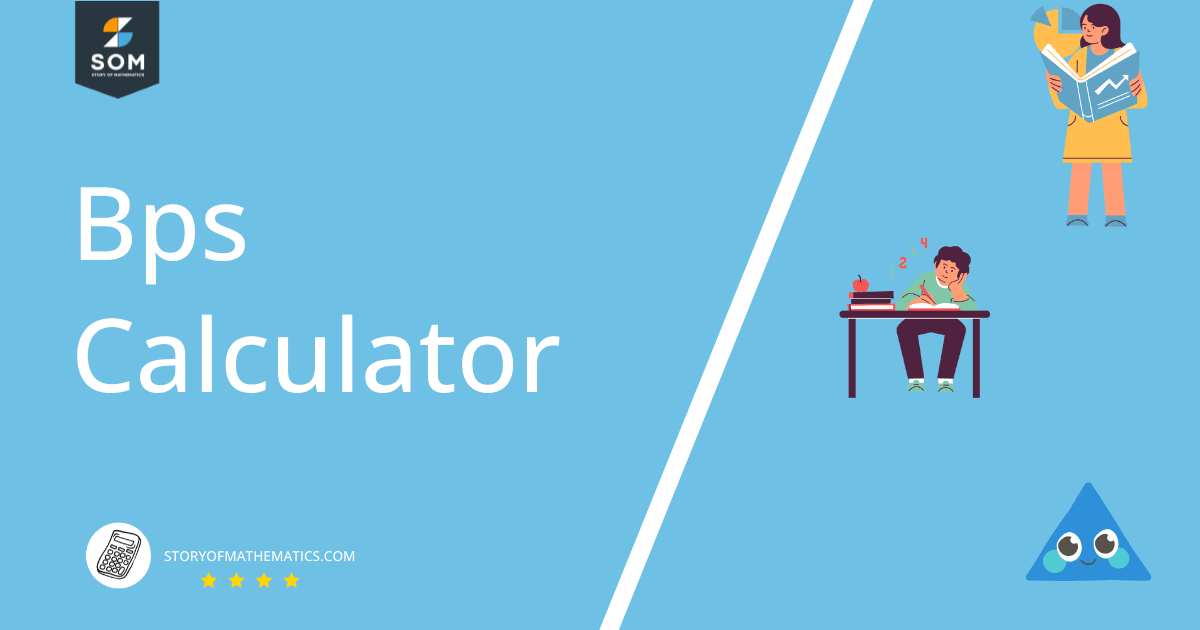
What Is the BPS Calculator?
The BPS Calculator is an online tool that calculates the exact change in currency amount given a rise of x basis points in an existing amount y. Specifically, it provides the result of multiplying a given amount of some currency by a specified percentage in terms of basis points.
The calculator interface consists of a dropdown selection menu for the currency code, where you can choose one of the following options:
- CNY: Chinese Yuan (¥)
- EUR: Euro (€)
- GBP: British Pound Sterling (£)
- JPY: Japanese Yen (¥)
- MXN: Mexican Peso ($)
- USD: United States Dollar ($)
Additionally, there are two text boxes. The dropdown menu is the label of the second text box (top to bottom), so the boxes are labeled:
- “Basis points of”: The number of basis points. Entering “1” in this box means 1 bp = 1 x 0.01 % = 0.0001, while entering “100” would mean 100 bp = 100 x 0.01 % = 0.01.
- USD or EUR etc.: The amount of the currency in some units. Entering “50” here with USD selected from the dropdown means 50 USD.
Given these inputs, the calculator evaluates the result (change in amount for a given number of basis points) and shows it in a new pop-up dialogue box.
Do not use the calculator to find the change in rates or percentages.
How To Use the BPS Calculator
You can use the BPS Calculator to find the equivalent change in currency given some value of BPS and a currency amount by following the step-by-step guidelines below.
For example, suppose we want the value for 100 basis points of 50 US dollars.
Step 1
Select the desired currency code (USD, EUR, etc.) from the dropdown options. In our example, we have US dollars, so we select USD from the options.
Step 2
Enter the number of basis points in the first (top) text box labeled “Basis points of.” So we would enter “100” without commas for our example.
Step 3
Enter the amount of currency in the second (bottom) text box labeled with the currency code selected in Step 1. For our example, we would enter “50” without commas.
Step 4
Press the Submit button to have the calculator display the results.
Results
There are several result sections conditional to the result’s value.
Mandatory Sections
These sections are always present in the result window:
- Input Interpretation: This is a simple statement of the input as the calculator understands it. You can use it to verify the input’s correctness.
- Result: This section contains a currency amount in the provided currency code. If the currency has smaller units (such as cents for USD), it also shows the result’s value in them.
- Local Currency Conversion: The equivalent amount of the result in the user’s local currency.
Conditional Sections
The following section only appears when the result is a circulating coin (such as 10 US cents), and the currency code is USD, EUR, or GBP:
- Minimal Currency Form: This shows the physical characteristics of the coin and its minimal visual representation.
If the result is a circulating banknote (such as 1 USD), the following sections appear instead:
- Countries of Circulation: The country or countries in which the banknote circulates.
- Physical Characteristics of Banknote: The physical characteristics of the resulting value’s banknote.
- Issuing Entity: The country that creates and distributes the banknote.
So you will have at least three and at most six results.
How Does the BPS Calculator Work?
The calculator works by solving the following equation:
change in currency amount = current amount x no. of basis points x 0.01%
new amount = current amount + change in amount
Where “change in currency amount” is the result shown by the calculator.
The formulae change when used with rates or percentages (not the intended use of the calculator):
change in rate or percentage = no. of basis points x 0.01%
new rate or percentage = current rate $\pm$ change in rate or percentage
Purpose of the Calculator
Primarily, BPS is used to find the changes in rates and percentages. However, we often require the equivalent change in the amount of currency. The calculator provides this functionality, as shown in the solved examples.
Usage of Basis Points
With Percentages
Basis points are among the smallest available units of measurement and are used to avoid ambiguity when saying, for example, “x % interest rate has increased by y%.” Here, y% could either be an absolute percent increase:
new rate = (x + y) %
Or a percentage increase relative to x:
\[\text{new rate} = \left \{x + \left ( x \times \frac{y}{100} \right ) \right \} \, \% \]
With basis points, however, saying “x% rate has risen by 100 bp” always means:
new rate = x % + 100 bp = x % + ( 100 x 0.01 %) = (x + 1) %
See how a 100 bp is a 1% absolute percent increment to the current rate percentage. This fact remains true whatever the value of x and helps avoid confusion.
Given these relations, we can see that if an interest rate of 5.6% went up to 5.97%, we would say it has increased by 37 basis points, which is equivalent to an absolute percent increase of 37 x 0.01 % = 0.37 %.
With Values
Even when dealing with non-percentage values such as different amounts of currencies, basis points specify the value of the change, especially if the change is small.
For example, if a company asset worth 100 USD saw a rise of 10%, there may be some ambiguity regarding 10% of what (itself or some other value).
Instead, saying that the asset’s worth rose by 1000 bp is a clear statement that the new evaluation is a 10% increase over the current one:
100 USD + 100 USD x (1000 x 0.01%) = 100 + 100 x 10% = 100 + 10 = 110 USD
Local Currency Conversion
Furthermore, the calculator finds the equivalent change amount in your country’s local currency as well, using the simple conversion formula:
change in local currency = change in currency amount x currency conversion factor
\[ \text{currency conversion factor} = \dfrac{\text{equivalent amount of local currency}}{\text{one unit of selected foreign currency}} \]
Solved Examples
Example 1
The current evaluation of a company is at 2,500,000 USD. Calculate the amount this value will increase by the end of the third year if the company forecasts annual growth of 430 bp for the next five years.
Solution
Inputting “430” in the first text box, “2500000” in the second, and USD in the dropdown menu gets us:
increase in company value = 2,500,000 USD x (430 x 0.01%) = 107,500 USD
Every year, the company’s value increases by 107,500 USD. Therefore, by the end of the third year, the company’s value will increase by:
increase in company value after 3 years = 107,500 USD x 3 = 322,500 USD
Example 2
Mr. Smith has taken a loan of 500 USD from a bank. At the time of the loan-out, the bank charged simple interest at an annual rate of 3.2%. However, due to a change in the bank’s policy, the interest rate has now increased by 12 bp. Find the additional amount Mr. Smith must now pay the bank due to this increase in interest rate if he pays within the year.
Solution
Since Mr. Smith plans to pay the bank within the year, the interest rate is only applied once.
Let I be the interest accrued, P be the principal amount, r be the interest rate, and t be the time period. Then:
I = P x r x t
Putting P = 500 USD, r = 3.2 % (annual), and t = 1 year:
I = 500 USD x (3.2 / 100) x 1 = 16 USD
So Mr. Smith would have had to pay 516 USD. But at the new interest rate r = 3.2 + (12 x 0.01) % = 3.32 %, he must pay:
I = 500 USD x (3.32 / 100) x 1 = 16.6 USD
Thus, Mr. Smith has to pay an additional 60 cents or 0.6 USD with the new rate. Using the calculator, we can arrive at this result in one step by simply inputting “12” in the first text box, “500” in the second, and selecting USD from the dropdown menu. The calculator solves:
change in amount to be paid = 500 USD x (12 x 0.01%) = 0.6 USD
Do note that this value is only the difference for one interest period. For this example, if Mr. Smith were to pay after two years, then the additional amount (for two interest periods) would be 0.6 USD x 2 = 1.2 USD. Use the result carefully in your formulations.
