JUMP TO TOPIC
Binary to Decimal Calculator + Online Solver With Free Steps
The Binary to Decimal Calculator converts the given binary number (base 2) to a decimal value (base 10). Binary numbers, being base 2, are represented with a string of only two digits: “0” and “1,” as compared to the ten digits “0–9” for the decimal system.
The binary number system is an efficient number system for computers to handle as computers are logical. They consist of transistors and diodes, electronic components that act as switches. Thus, they understand the two states ‘True” and “False” (ON and OFF), and the binary number system can easily represent them.
However, while computers benefit from this representation of the hardware in a dedicated number system, it is equally necessary to be able to decode these binary instructions to make use of the information in other contexts, such as adding two decimal numbers.
For example, when we enter 30 + 45 to a computer, the two numbers are first converted to binary numbers before addition. The addition results in a binary number, but we need a decimal output. And that is when binary to decimal conversion comes in handy!
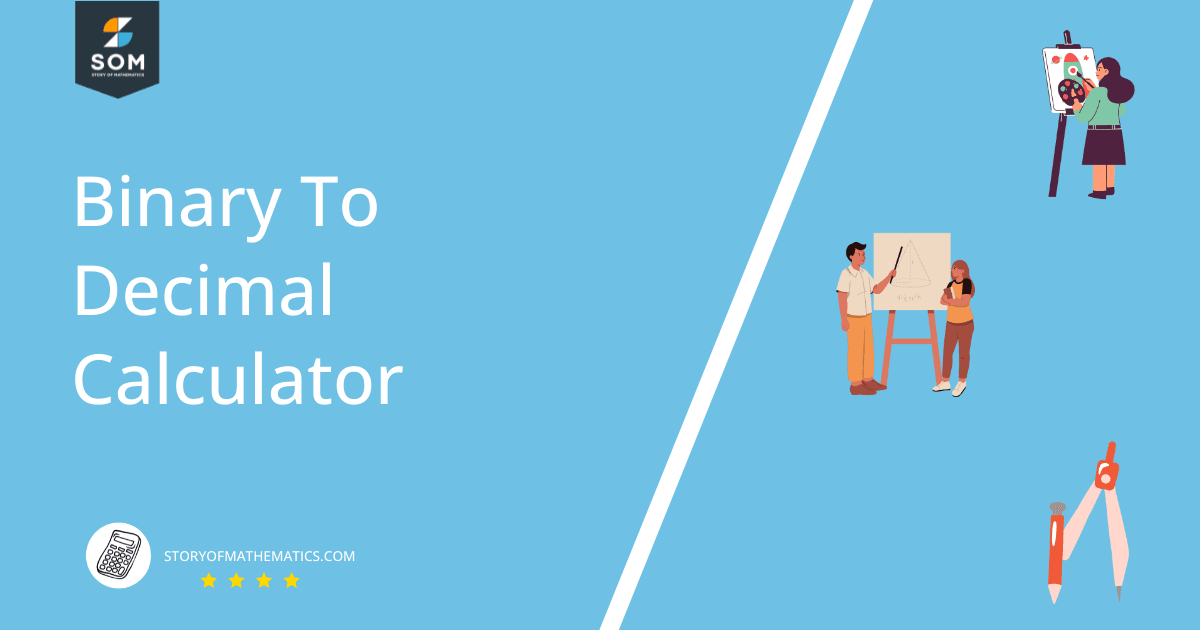
What Is the Binary to Decimal Calculator?
The Binary to Decimal Calculator is an online tool that converts binary numbers to decimal numbers and other number systems with different bases such as octal, hexadecimal, etc.
The calculator interface consists of a single text box labeled “Binary,” into which you enter the binary number to convert to decimal.
The calculator expects the binary number to be in little-endian format, which means that the most significant bit (MSB) is to the left and the least significant bit (LSB) is to the right. That is:
\[ \text{(MSB) }\begin{array}{c|c|c|c} 1 & 1 & 0 & 0 \\ \hline 2^3 \cdot 1 = 8 & 2^2 \cdot 1 = 4 & 2^1 \cdot 0 = 0 & 2^0 \cdot 0 = 0 \end{array} \text{ (LSB)} \]
decimal equivalent = 8 + 4 + 0 + 0 = 12
Contrary to the big-endian format where the LSB is to the left and MSB to the right:
\[ \text{(LSB) }\begin{array}{c|c|c|c} 1 & 1 & 0 & 0 \\ \hline 2^0 \cdot 1 = 1 & 2^1 \cdot 1 = 2 & 2^2 \cdot 0 = 0 & 2^3 \cdot 0 = 0 \end{array} \text{ (MSB)} \]
decimal equivalent = 1 + 2 + 0 + 0 = 3
How To Use the Binary to Decimal Calculator
You can use the Binary to Decimal Calculator by following the steps mentioned below:
Step 1
Ensure the binary number is in little-endian format. If it is not (i.e., in big-endian format), you must first convert it to little-endian format. To do so, reverse the big-endian number’s digit order to get the little-endian number. For example, 0111 in big-endian = 1110 in little-endian.
Step 2
Enter the binary number into the text box. For example, if you wanted to type the binary number 1010, you would simply enter “1010” without the quotes.
Step 3
Press the Submit button to get the results.
Results
The results show as an extension to the calculator’s interface and contain three main sections:
- Decimal Form: This is the decimal equivalent (base = 10) of the input binary number. It is the main result of the calculator.
- Other Base Conversions: This section shows representations of the input binary number in the octal, hexadecimal, and other number systems with bases $\neq$ 10.
- Other Data Types: These are the various representations of the binary number in different notations like 16-bit signed integer, IEEE single-precision number, etc. These are hexadecimal values for compactness.
Solved Examples
Example 1
Convert the binary number 100011010 to its decimal equivalent.
Solution
To get the decimal equivalent, we re-write our binary number as:
\[ \begin{array}{c|c|c|c|c|c|c|c|c} 1 & 0 & 0 & 0 & 1 & 1 & 0 & 1 & 0 \\ \hline 2^8 \cdot 1 = 256 & 0 & 0 & 0 & 16 & 8 & 0 & 2 & 0 \end{array} \]
And the decimal equivalent is simply the sum of all these numbers:
decimal equivalent = 256 + 16 + 8 + 2 = 282
Example 2
Given the binary number 11111001, finds its decimal and hexadecimal equivalent.
Solution
We find the weight of each binary digit:
\[ \begin{array}{c|c|c|c|c|c|c|c|c} 1 & 1 & 1 & 1 & 1 & 0 & 0 & 1 \\ \hline 2^7 = 128 & 64 & 32 & 16 & 8 & 0 & 0 & 1 \end{array} \]
decimal equivalent = 128 + 64 + 32 + 16 + 8 + 1 = 249
And since the hexadecimal system has the base 16, we can use the division method on the decimal number, or we can use the fact that the decimal equivalent of a nibble (4-bits in binary) represents a hex number! Let us use both approaches and see what we end up with:
Division Method
For hexadecimal numbers, we replace the decimal 10, 11, 12, 13, 14, and 15 respectively with the letters a, b, c, d, e, and f. Let the remainder at each division step be R, then:
\[ \begin{aligned} \frac{249}{16} &= 15 \wedge R = 9 \\[6pt] \frac{15}{16} &= \phantom{0}0 \wedge R = 15 \mapsto f \end{aligned} \]
We divide by 16 at each step because base = 16 in hex. Therefore:
hexadecimal equivalent (with division method) = 9f
Nibble Method
Consider the binary number as two separate nibbles:
\[ \underbrace{1111}_\text{nibble 2} \quad \underbrace{1001}_\text{nibble 1} \]
Now to find the decimal equivalents of the first nibble:
\[ \text{nibble 1} = 1001 = 2^3 + 0 + 0 + 2^0 = 9 \]
And the second one:
\[ \text{nibble 2} = 1111 = 2^3 + 2^2 + 2^1 + 2^0 = 15 \mapsto f \]
Keeping in mind that nibble 1 is less significant than nibble 2, we get:
hexadecimal equivalent (with nibbles) = 9f
We get the same value from the calculator as $\mathsf{9f}_\mathsf{16}$.
Example 3
Add the two binary numbers 1101 and 1111. Represent the result in decimal form.
Solution
\[ \begin{aligned} ^1 0\,\,^1 1\,\,^1 1\,\,^1 0 \,\, \phantom{^1} & 1 \\ + \,\, 0 \,\, \phantom{^1}1 \,\, \phantom{^1}1 \,\, \phantom{^1}1 \,\, \phantom{^1} & 1 \\ \hline 1 \,\, \phantom{^1}1 \,\, \phantom{^1}1 \,\, \phantom{^1}0 \,\, \phantom{^1} & 0 \end{aligned} \]
Where left exponents indicate carried digits. So the decimal equivalent of the result is:
\[ \begin{array}{c|c|c|c|c} 1 & 1 & 1 & 0 & 0 \\ \hline 2^4 = 16 & 8 & 4 & 0 & 0 \end{array} \]
decimal equivalent = 16 + 8 + 4 = 24
